Switching Companies and Languages
When you maintain multiple companies in the CloudSuite App, you can easily switch between them. You can also choose a different language for the user interface of the App.
- In the CloudSuite App, click your user name (next to the CloudSuite logo) to open the Preferences. Or, if you are working in the desktop version of the App, select User > Preferences.
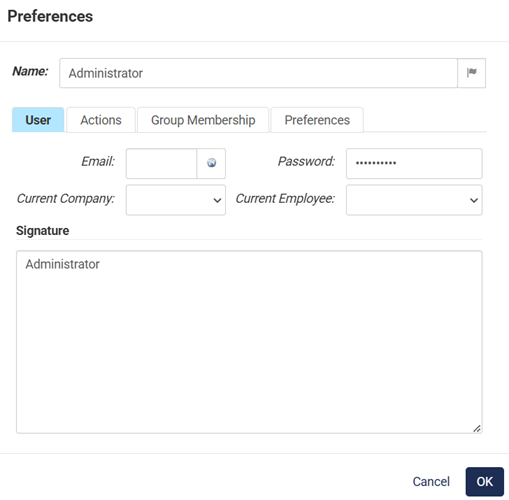
- In the tab User, choose the Current company that you are working in.
- In the tab Preferences, choose the Language for the user interface of the CloudSuite App.
- Click OK. Your changes take effect immediately.