Clarifying Form Fields with Placeholders
Placeholder text in form fields is used to make it clear to the customer which info needs to be filled during registration.
-
In the CloudSuite App, go to Stores > Registration Forms and open the registration form.
-
The form details screen contains separate tabs for each of the sections of the form. Each of these tabs lists the fields in that section. You can open any of the fields to edit its settings (the example below shows the definition of the Postal Code field in the Address Fields tab).
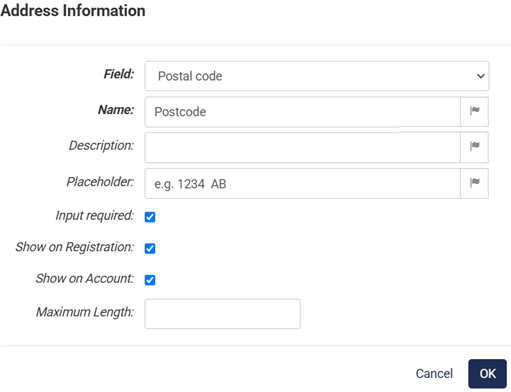
-
The Placeholder is where you can enter the prompt text for the field. This will be displayed on all registration and edit forms throughout the shop that use this field. If you have shops in different languages, you can translate your placeholder texts.
The placeholder text will appear in the form. If not, your theme may require a front-end change to display the placeholder text: please contact your consultant or Customer Support.