Recommendations
You can use the Recommendations module to decide which types of products you want to recommend to your customers in the basket or on the product page. This is a great way to up-sell and cross-sell products and improve your sales. If you are interested in using this feature, please contact your consultant or Customer Support.
You can create multiple configurations for different shops and/or shop pages.
To work with recommendations, in the CloudSuite App go to Marketing > Search and Navigation > Relevance > Recommendations. An overview appears, listing all recommendations that have already been defined. Double-click an existing recommendation to open its details or click New to create a new one.
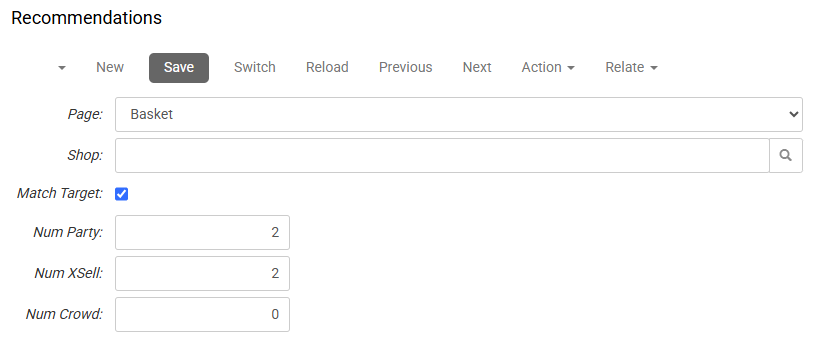
- Select the Page where you want to show the recommendations: Basket or PDP (Product Detail Page). Note that you cannot configure both pages at the same time: if you want to use both options, create two separate configurations.
- Select the Shop for this configuration. If you leave this field blank, the recommendation is active in all shops.
- Check Match Target to have the shop automatically match the total of the amount entered below when there are not enough results for the recommendations with party, cross-sell or crowd products. The empty spots are filled with random products from the same tree.
- Use the next three fields to set the number of products in each category that is shown in the recommendation, and how the products are determined. Products shown in the recommendations are selected randomly when there are more available than are entered in the Num fields.
- Num Party: Enter the number of recommended products based on similar products in the order history of the logged-in party.
- Num XSell: Enter the number of recommended products based on the cross-selling items configured for the products that are in the basket or on the PDP.
- Num Crowd: Enter the number of recommended products based on the 'Voice of the Crowd' (similar products that other people bought from this webshop).
Products that are unavailable can be demoted in search results and category pages.