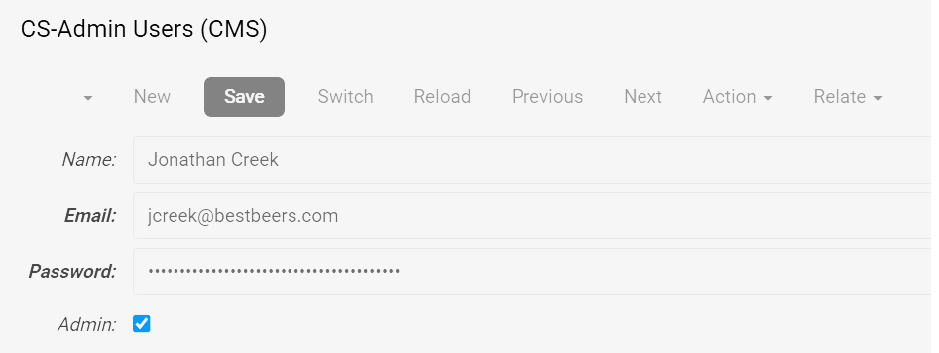CS-Admin Users
CS Admin users have the ability to log in to the CloudSuite Admin, where the content for your shops (pages, blog posts, widgets etc.) is created and maintained.
To work with CS Admin users, in the CloudSuite App go to Marketing > CS-Admin Users (CMS). An overview appears, listing all Admin users that have already been defined. Double-click an existing user to edit their details or click New to create a new one.
- Enter the user's Name.
- Enter the user's Email and Password. Together, these are needed to log in to the CloudSuite Admin.
- If Admin is checked, the user has access to Debug page in the CloudSuite App, where the caches for different components of the CloudSuite platform can be cleared manually.
- Click Save.