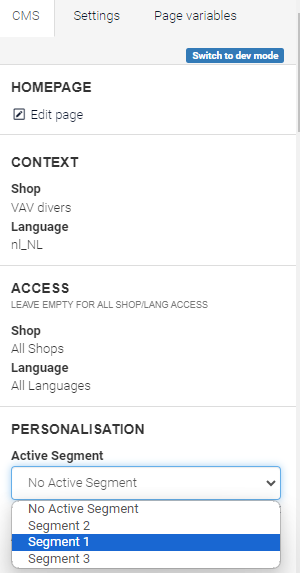Personalized Page Content
You can personalize pages in your webshop for a specific group of customers by using customer segments. This is a additional functionality which is not enabled by default. In order to enable this functionality, please contact your consultant or Customer Support.
-
In the Layout tab, click on the Personalisation menu and drag a Personalize field onto the page.
-
The Personalisation field always contains a Default tab, which is used for visitors that are not logged in or not linked to a configured segment. Make sure you always configure a default widget. Clicking on the tab opens a field to place your widget.
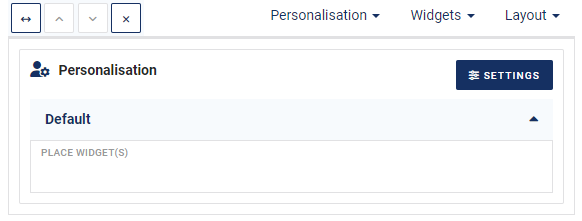
-
You can add an extra tab for each customer segment by clicking on Settings and activating the Segments (or Segment Group) that you want to configure.
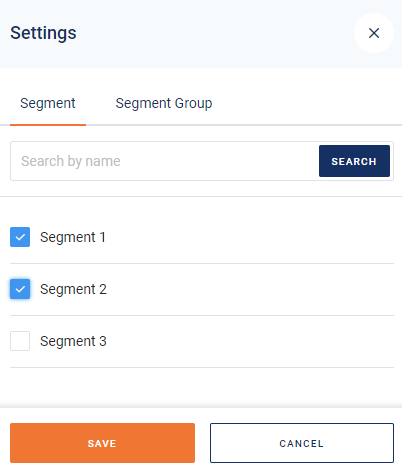
Segments must be created in the CloudSuite App before they show up as an option in the personalization settings. Segment groups are created in the CloudSuite Admin.
-
On clicking SAVE, a tab for each segment is added to the Personalisation field. You can now add personalized widgets that are only visible for customers within that segment.
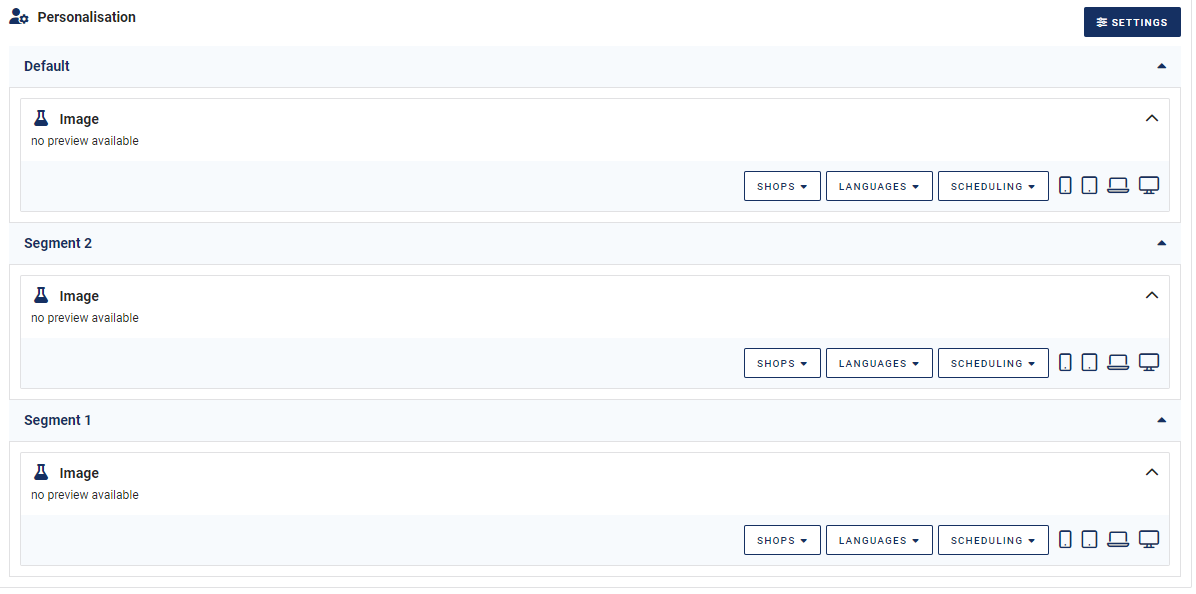
You can easily switch between segments in the page editing sidebar to preview the page as if you are logged in as the selected segment. In this manner, you do not have to switch between customers to view your changes.