Page Hierarchy
When you create custom pages for your eCommerce website, you also need to specify the hierarchical structure in which they are presented. To do so, in the CloudSuite Admin go to Pages > Custom Pages and click Page Hierarchy.
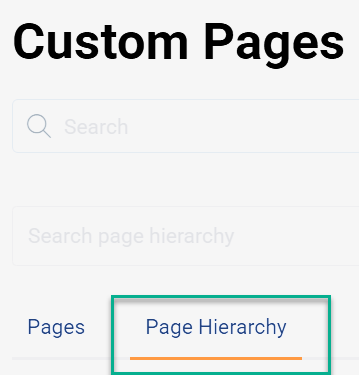
Note that this functionality needs to be activated via the front-end.
Page hierarchy is a powerful tool for defining the structure of a website, making it easier to understand and navigate. It is arranged in a parent-child relationship manner, where a parent page can have one or more child pages underneath it. The hierarchy can have multiple levels, with parent pages having child pages, and those child pages potentially having their own subpages, creating a tree-like structure.
Creating a hierarchy is straightforward. Simply click on the item you want to move, then drag-and-drop it into the desired position. The breadcrumbs, if any, will reflect the hierarchy.