The CloudSuite Admin
The CloudSuite Admin is a powerful web-based tool designed to give you full control over creating and managing custom pages in your webshop.
The CloudSuite Admin gives you the flexibility to share page content across multiple shops. You can create specific content per shop, device, or language or set up specific pages for targeted campaigns and promotions. You can also configure URL mappings and redirects.
The CloudSuite Admin contains a set of default widgets that are ready to use. In addition, you can add custom widgets to gain full control of creating the pages you want for your shop.
Logging In to the CloudSuite Admin
To log in to the CloudSuite Admin, you need to have a CloudSuite Admin user account. CloudSuite Admin users are managed in the CloudSuite App.
To start working in the CloudSuite Admin, open the URL https://<your_webshop>/cloudsuite in your web browser.
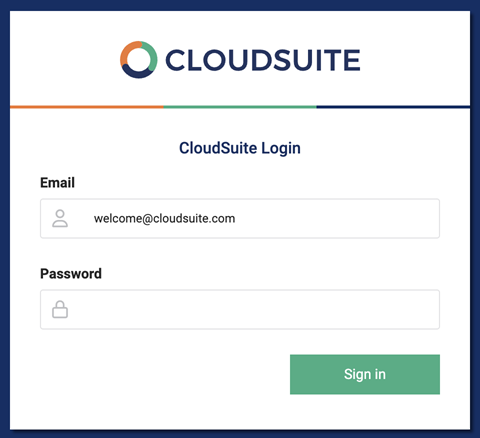
Enter your E-mail and Password, then click Sign in.
📄️ Managing Items in the CloudSuite Admin
When you navigate to a particular section in the CloudSuite Admin, an overview is shown of all defined items that you can work with in that section. Near the top of the page, a Search box lets you find the item that you are looking for.
📄️ Dashboard
The Dashboard presents valuable information on how customers are using your site, and tells you about new features of the CloudSuite platform.
🗃️ Blogs
7 items
🗃️ Digital Asset Management (DAM)
2 items
📄️ Managing Users in the CloudSuite Admin
User management is restricted to existing users with Admin rights within the CloudSuite Admin environment.
🗃️ Working with Pages
8 items
🗃️ Search & Navigation
2 items
🗃️ Settings
8 items
🗃️ URL Routing
2 items