Changing the Search Limit for a Complete Export
Increasing the search limit can be beneficial when exporting lists from the (desktop) CloudSuite App.
Data export is available only in the desktop CloudSuite App and not in the web-based version. The export functionality is deprecated: use the API instead.
For example, if you have 2000 products and the search limit is set to 500, you will receive four separate lists of products to navigate through. This can result in an incomplete export, as each list only contains 500 products. If you change the search limit to match the total number of products, you will obtain a single comprehensive list that includes all 2000 items and you can export all products as one complete list.
-
In the desktop CloudSuite App, select Options > Search Limit from the main menu.
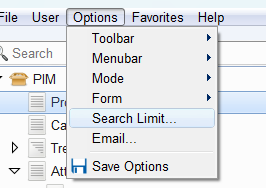
-
Enter your Search Limit and click OK.
When you run an export now, the specified search limit is used.