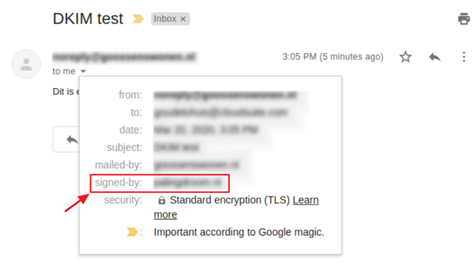Domain Keys Identified Mail (DKIM)
Domain Keys Identified Mail (DKIM) reduces the risk of shop emails to be marked as spam.
It does this by adding a 'signature' to outgoing shop emails, which tells email clients such as Gmail, Outlook, Yahoo and Thunderbird that the message has not been interfered with. Emails that can be correctly verified in this manner are less likely to be detected as spam. Therefore, this method increases the percentage of emails that arrive successfully at customers.
If you are interested in using this feature, please contact your consultant or Customer Support for assistance with its configuration.
- We will provide the required configuration in the CloudSuite App.
- We will send you the content to input under Administration > Configuration > E-Mail Configuration > SMTP Servers.
- Go to the tab DKIM Settings.
- Check Enable DKIM and next to DKIM Domain, enter the domain of the URL of your webshop.
- In the DKIM DNS info field, enter the information that you have been given by CloudSuite. This must be processed in the DNS configuration by your system administrator or your hosting partner.
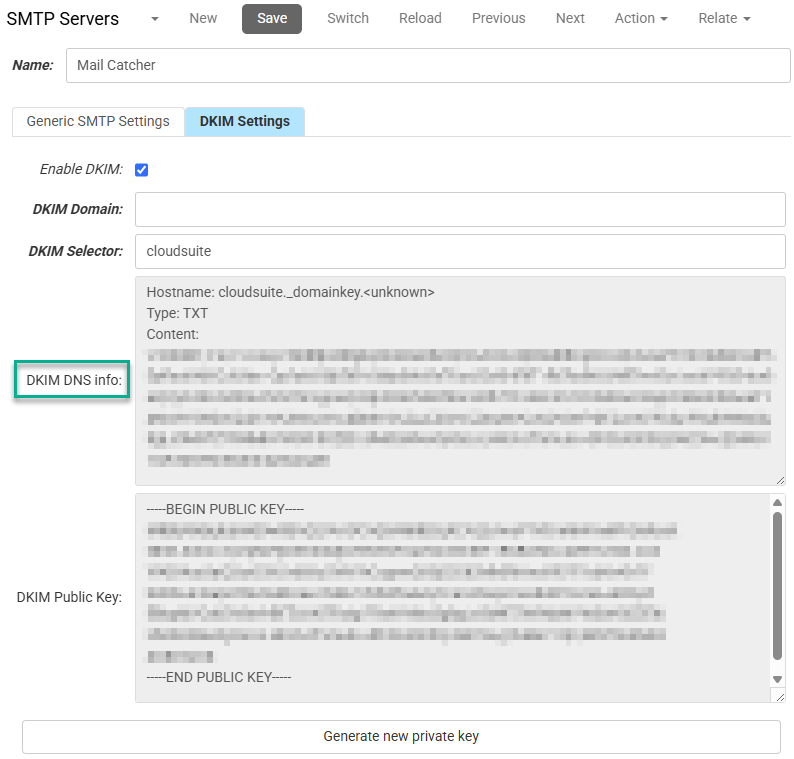
Then, contact your system administrator or hosting partner to modify the DNS of the domain. The DKIM DNS info content must be added as a TXT record to the DNS of the configured domain. Open the DNS settings for the configured domain and create a new TXT record with the specified name and content.
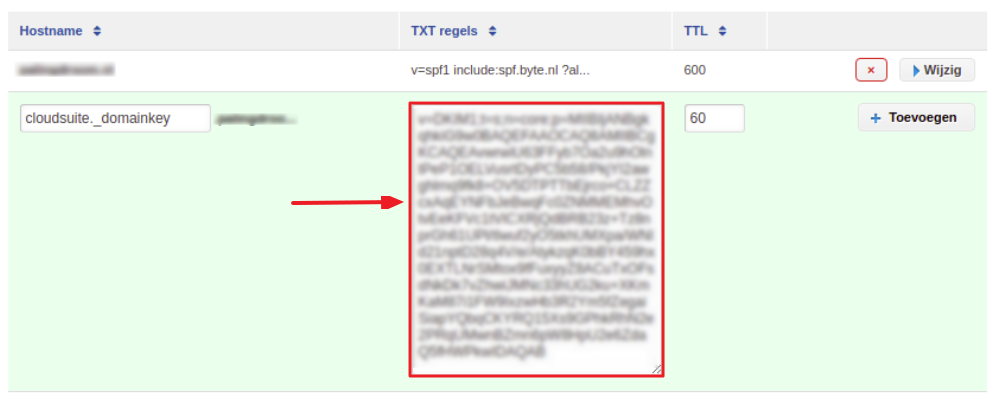
Testing
To test if DKIM is properly implemented, check your email. If the mail has arrived you should see a mention of it being "signed by" the configured domain.