Adding Metadata for a Specific Page Type
Search Engine Optimization (SEO) makes your shop pages more accessible to search engines such as Google, so that they are presented higher in the list of results when a (potential) customer carries out a search. One part of SEO is selecting effective metadata.
Metadata is defined for the shop as a whole. However, there are ways to overrule the shop-level setting for specific page types. The metadata for a product page or a tree (catalog) page can be overruled in the CloudSuite App. The metadata for a Home page can be overruled in the CloudSuite Admin.
Adding Metadata to a Product Page
- In the CloudSuite App, go to Products > Products and open the product for which metadata is to be added.
- Go to the eCommerce tab and enter the Page Title and the Meta description. Both can be translated. The meta description is visible to search engines but not to the customer.
- Click Save.
Adding Metadata to a Tree Page
- In the CloudSuite App, go to PIM > Trees > Product Tree and open the tree for which metadata is to be added.
- In the tree details, go to the Texts tab and enter the Page Title and the Meta description. Both can be translated. The meta description is visible to search engines but not to the customer.
- Click Save.
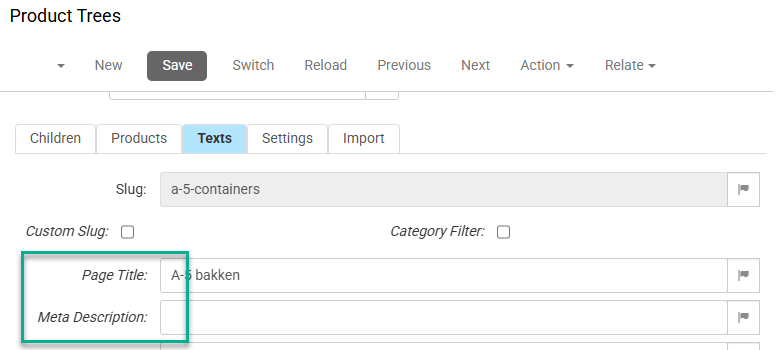
Adding Metadata to a Custom Page or Home Page
- In the CloudSuite Admin, open the page to which metadata must be added.
- In the page details, go to the SEO tab and enter the Page Title, the Meta Title and the Meta description. All can be translated. The meta title and description are visible to search engines but not to the customer.
- Save and publish your changes.