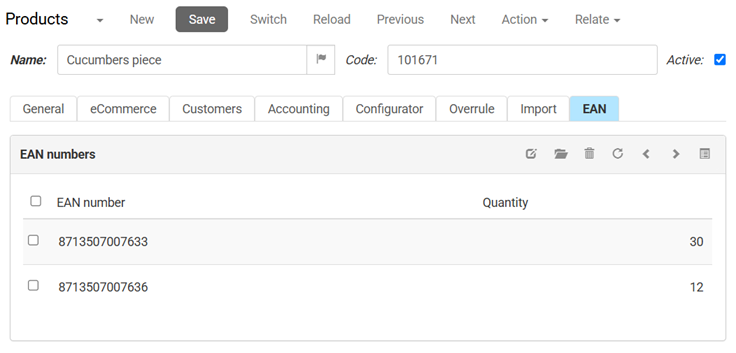Promoting Larger Packaging
Processing large packages or pallets is more efficient than processing individually packed products. This feature stimulates customers to order complete boxes instead of products per piece, and saves time and costs handling the order.
This feature needs to be activated by CloudSuite. If you are interested in using this feature, please contact your consultant or Customer Support. Also, the EAN module must be installed for your shop.
Shop Settings
- In the CloudSuite App, go to Stores > Shops and open the shop for which you want to use this feature.
- In the shop details, go to the tab Order Settings.
- In the subtab General, check the box Enable promoting packages.
- Add the following values:
- The Minimum percentage Quantity is the minimum percentage in quantity per package that needs to be met to show a recommendation to upgrade to a larger box.
- The Minimum percentage Discount is the minimum percentage discount of the unit price for the larger package compared to the unit price of the selected package in the basket.
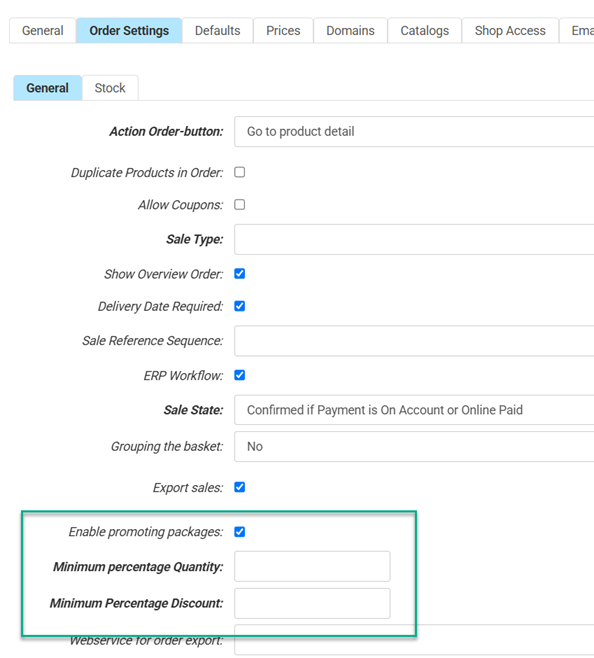
Example 1
- Minimum percentage Quantity = 80
- Minimum Percentage Discount = 5
A customer orders cucumbers per piece; unit price is 0.95.
- For 23 cucumbers the price per order line is 23 x 0.95 = 21.95
- For 24 cucumbers the price per order line is 24 x 0.95 = 22.80
The unit price for 30 cucumbers comes to 0.80 per piece, a discount of 16%. In that case, the customer is advised to convert to a larger package and lower the unit price.
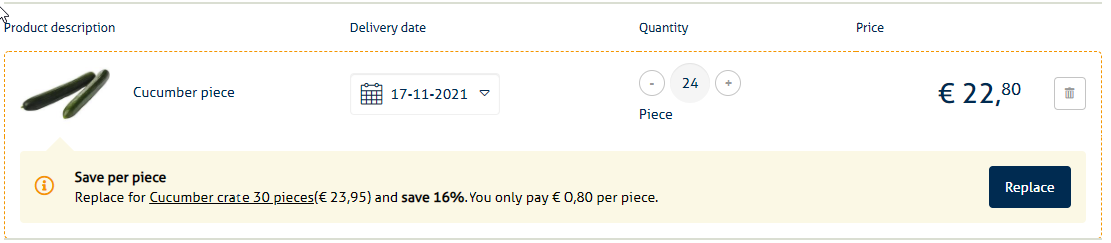
Example 2
- Minimum percentage Quantity = 80
- Minimum Percentage Discount = 5
Assume that the unit price of 1 cucumber is 0.95 and the price of 1 box of 30 cucumbers is 23.95.
Assume now that a customer orders 26 cucumbers per piece; the price for this order line is 26 x 0.95 = 24.70. Since the price for a package of 30 cucumbers is lower, the order quantity is automatically replaced by 1 box of 30 pieces. So the customer receives more cucumbers at a lower total price.
Note that the customer can undo the replacement.
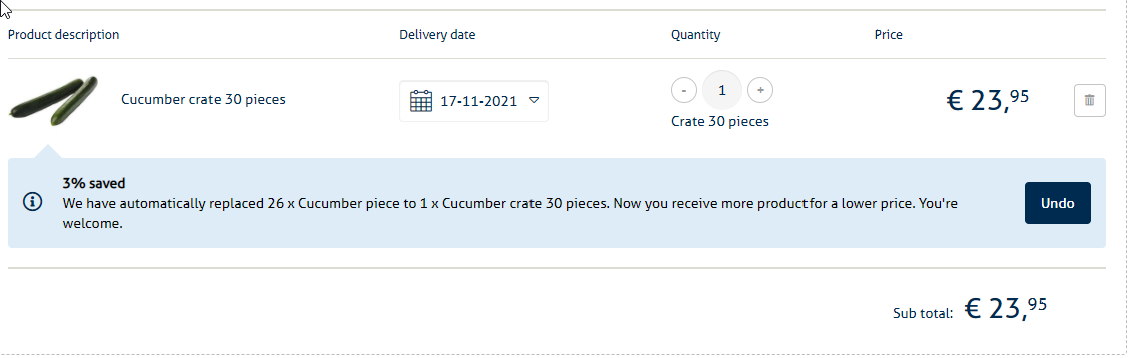
The minimum conditions for quantity and price must both be met to propose a larger package.
Suppose both minimum conditions are met, and the order line's total price is lower when selecting a larger package for the same amount of products or more. In that case, the larger container will be automatically proposed.
When ordering the exact quantity of the package, no replacement will take place.
Product Settings
- in the CloudSuite App, go to PIM > Products and open the product with the larger package (e.g., 12 in a box vs. one piece).
- In the product details, go to the tab eCommerce to find the EAN number.
- Copy this.
- Click Switch to go back to the products overview, then open the product per piece.
- Go to the tab EAN and add a new record in the EAN numbers field.
- Paste the EAN number that you copied earlier and enter the Quantity of the larger package you want to use for upselling. You can repeat the previous steps to add multiple products for upselling.
- Click OK to save.
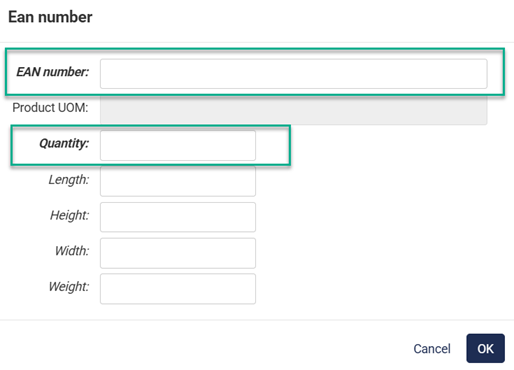
Example: Single Line
For this product, the suggested recommended larger package is 30 pcs instead of 1 pc.
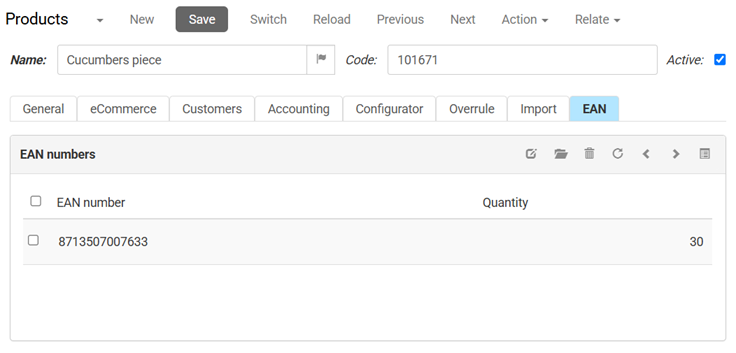
Example: Multiple Lines
The suggested upsell option can be 30 or 12 pcs vs. one pc.