Custom Inserts
Custom inserts are used for displaying basket bargains. These are the promotions that are displayed in the basket and can be added to the basket during checkout.
Before you can use this functionality, some configuration must be carried out by CloudSuite. Please contact your consultant or Customer Support for more information.
To create a basket bargain, steps need to be taken in the CloudSuite Admin, on the front-end, and in the shop settings.
In the CloudSuite Admin
Create a new core page and when prompted for a page subtype, choose Basket.
In the image below, you see the Promotion widget.
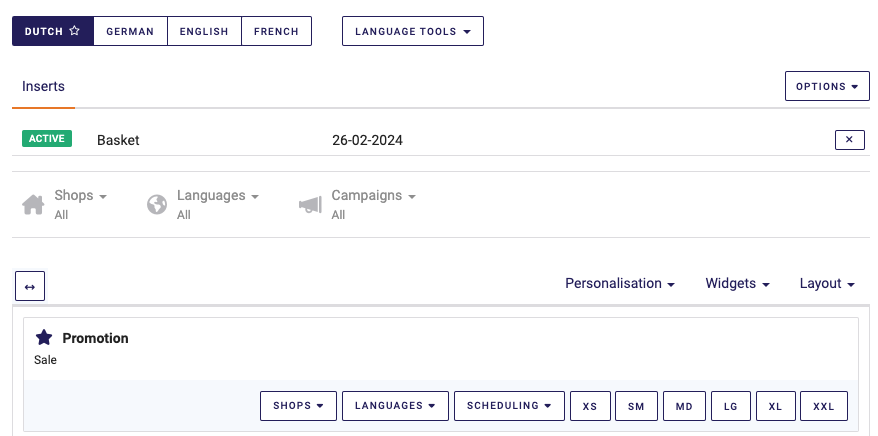
- Right-click on the Promotion widget and select Edit.
- Edit the widget's details: select the type and a pre-created promotion.
In the Shop
Reload the basket page and click Import Inserts in the CloudSuite Admin toolbar in developer mode. The insert will now be available in the CloudSuite Admin with full grid support.
The promotion is now visible in the webshop on the basket page during checkout.