Demoting Products that are (Temporarily) Unavailable
The Relevance Module offers the possibility to place products that are (temporarily) unavailable lower in search results and category pages. If you are interested in using this feature, please contact your consultant or Customer Support.
-
In the CloudSuite App, go to Stores > Shops and open the shop for which you want to enable this functionality.
-
In the shop details, go to the tab Search and Navigation.
-
Under Ranking, check the box behind Demote Unorderable Products. If you are unable to check the box, this means that the Relevance module is not yet active.
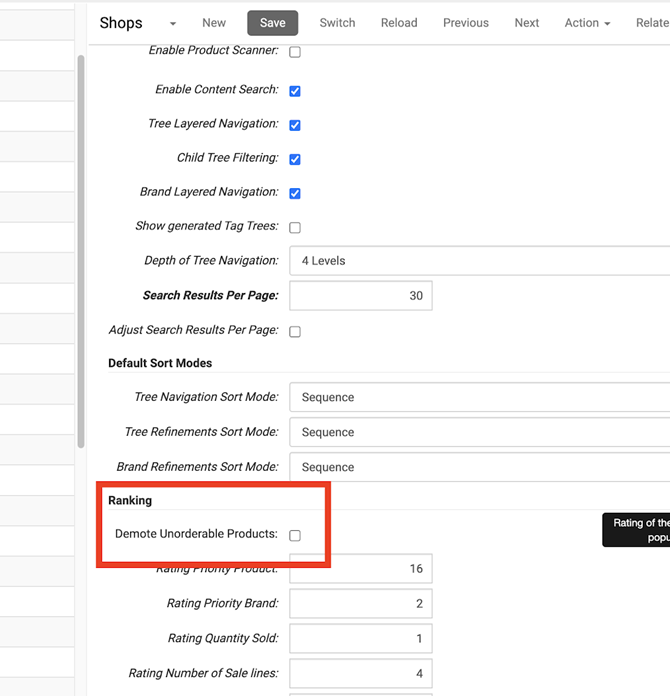
-
Click Save near the top of the window.
The effect of this action is immediately visible on your shop.