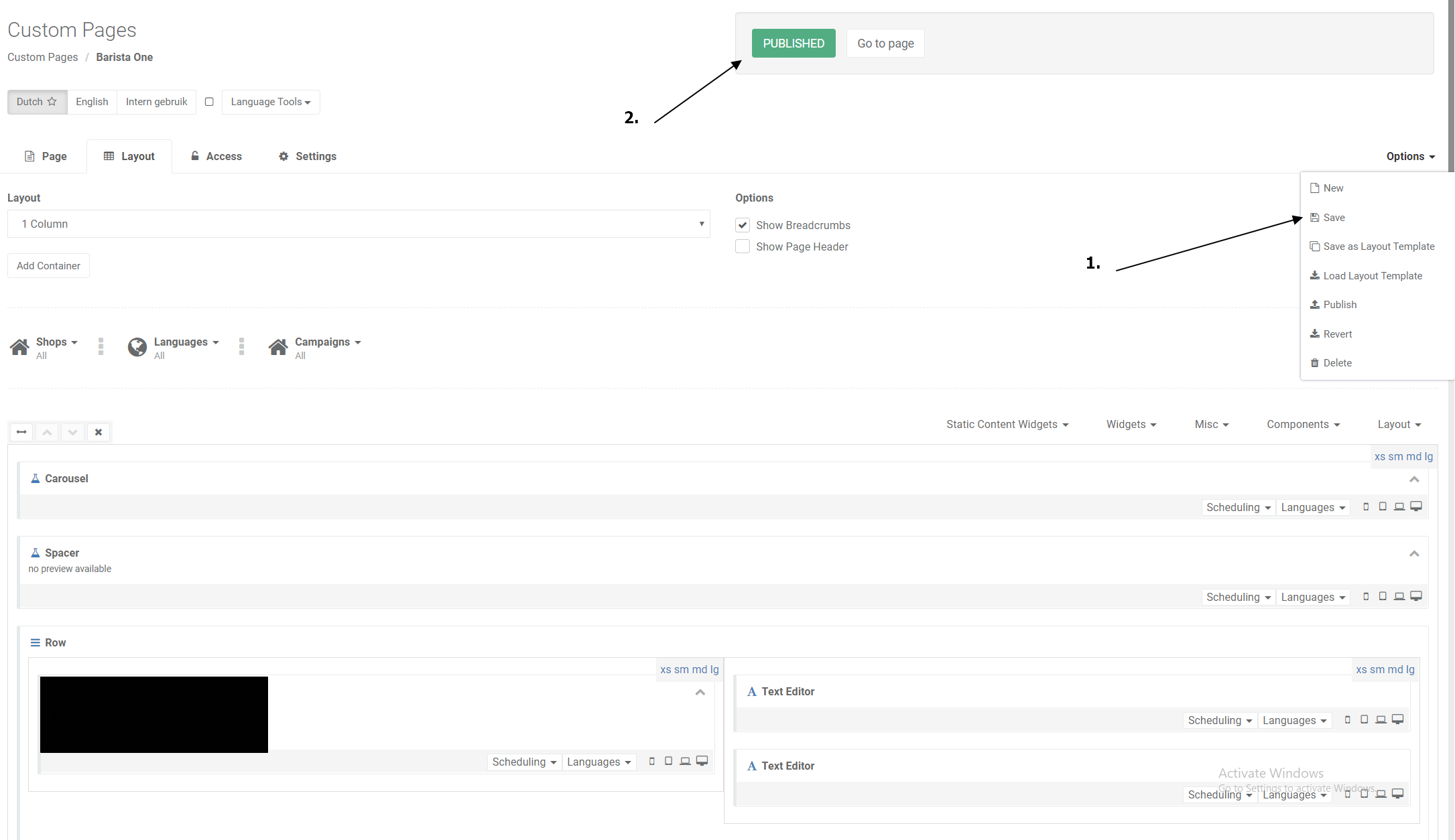Creating an Email Button
You can create an email button on your website. Note that this Recipe is based on an example, and your layout could look different from what is shown here.
Step 1: Select the Button
- In the CloudSuite Admin, open the page where you want to insert an email button.
- In the page details, go to the Layout tab.
- Click on the Button.
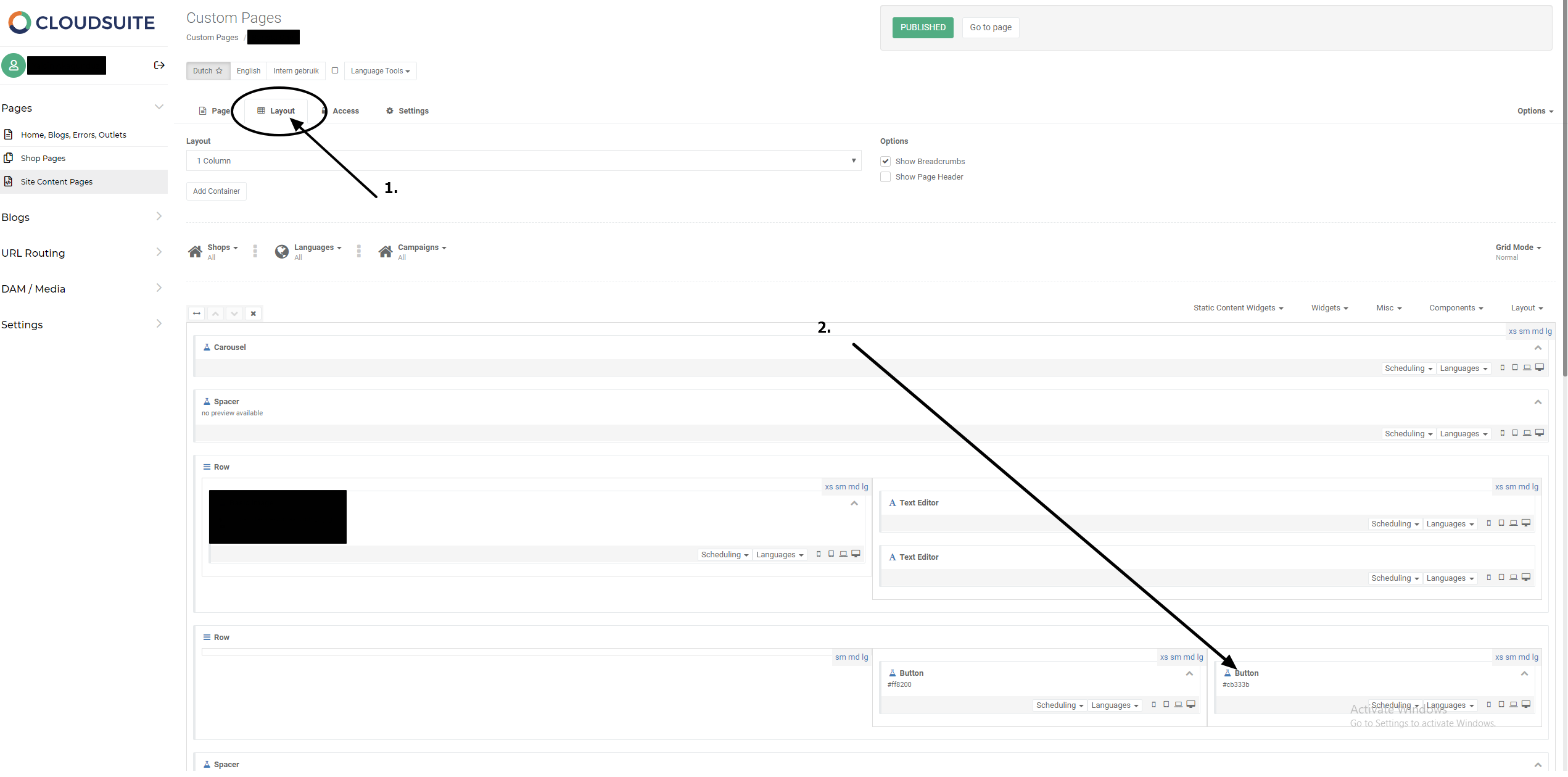
Step 2: Set the Email
- Click Select.
- Go to Static.
- Write
mailto:followed by the email address that you would like to use. - Click Select (in white).
- Click Select (in green).
- Click Save.
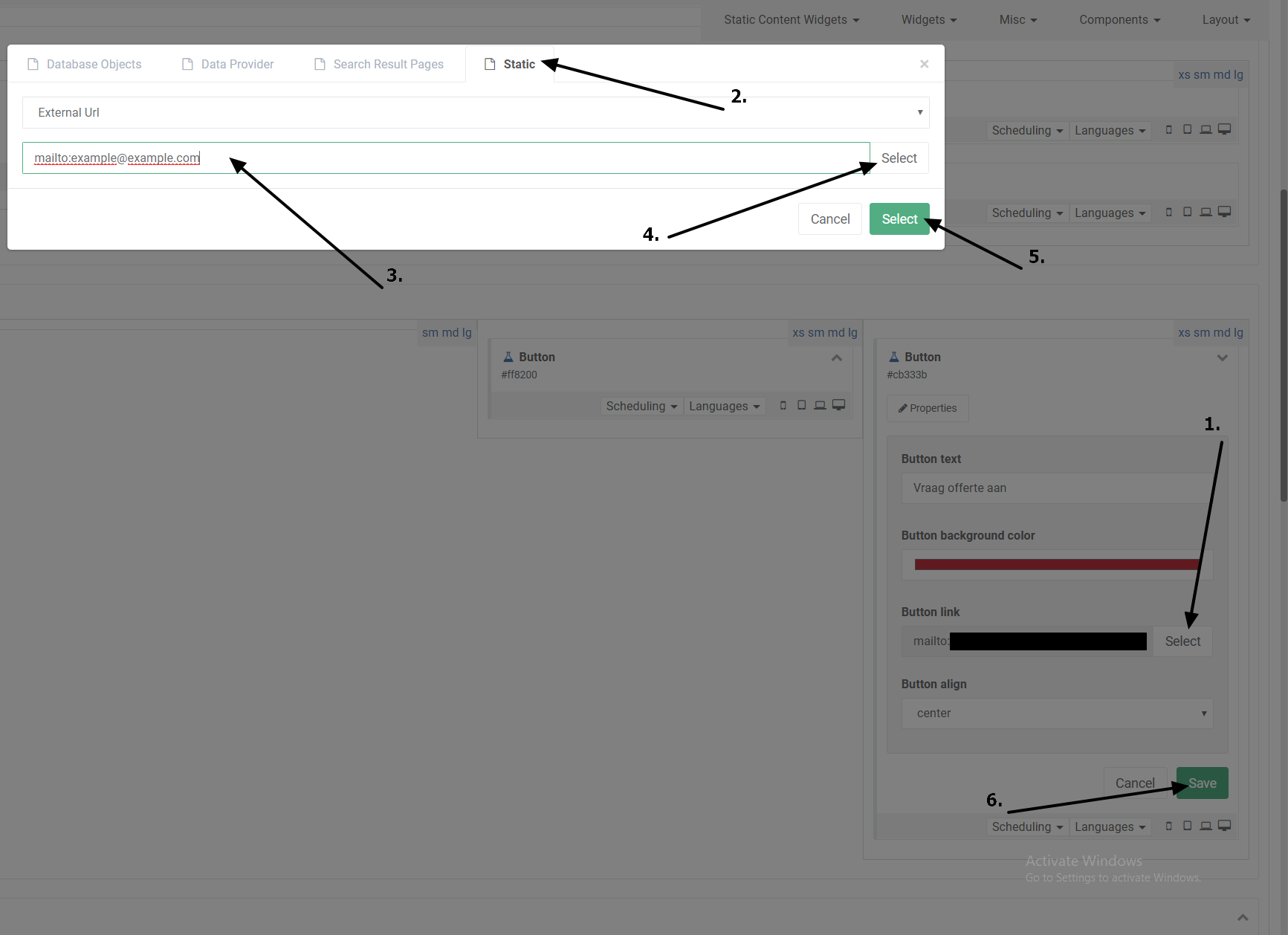
Step 3: Publish
- Under Options, click Save.
- Publish the page.
- Clear the browser cache and cookies.