Defining a Color Attribute
There are two ways to display a color attribute of a product in the webshop. You can use an image as a color swatch, or you can specify the color using its Hex color code. For example, if a product comes in a specific shade of blue, you can use either method to show that particular shade of blue in the shop.
note
Note that this functionality must be activated in the front-end theme of the shop.
-
In the CloudSuite App, go to PIM > Attributes > Attribute Properties and open the color attribute.
-
In the attribute properties, go to the tab List values and double-click the relevant color to open the List Properties screen.
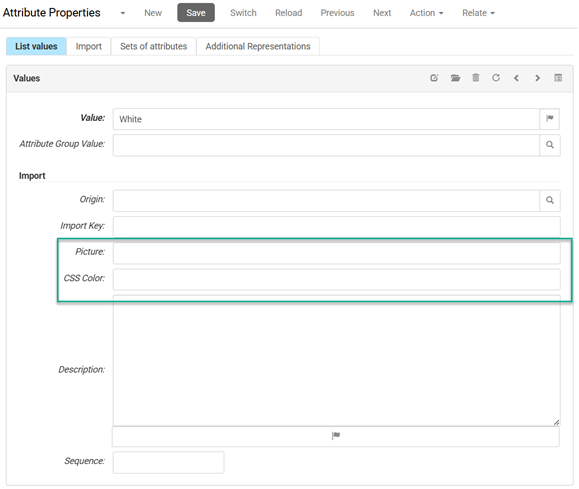
-
Depending on the method you choose, either:
- find an image showing the color in the Digital Asset Manager in the CloudSuite Admin (upload one if necessary), then paste its URL in the Picture field, or
- in the field CSS Color, enter the Hex code that represents the color.
The color picker in the webshop is now shown based on the color code or image.