CC Email Confirmation for Orders
A field representative may want to receive order confirmations via email when creating orders for their customers. To achieve this, you need to configure the customer as well as the email template.
Editing the Customer
- In the CloudSuite App, go to Customers > Customers and open your customer for editing.
- In the General tab, go to Additional General Information and click on the icon to create a new record.
- As the Type, choose CC-Email Order Confirmation and under Value, enter the email address of the person who should receive a copy of the order confirmation.

- Click Save.
Editing the Shop's Email Template
- In the CloudSuite App, go to Stores > Shop Emails and open the shop's email template for Order Confirmation.
- In the email details, check the box Send cc-email to Party.
- Click Save.
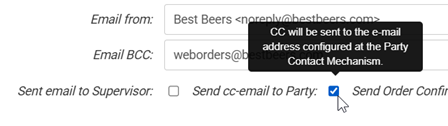
The contact person whose email address you entered will now also receive the order confirmation email that is sent to the customer when placing an order.