Relevance & Recommendations Module
The Relevance & Recommendations module offers various functionalities for optimizing your product results and content.
Modified Ranking
Modified ranking is mostly used to impact the display of a collection of products, which are displayed in search results or on the product list page (PLP). By using this option, you have the ability to promote or demote specific groups of products based on properties such as attributes, tags, or brands.
Recommendations
The Recommendations feature is usually used to display cross-selling options on the shopping basket page (targeted checkout sales) and the product pages (PDP). Products are displayed according to criteria such as:
- voice of the crowd: based on overall order history (per shop)
- alternative products: usually from the same product category
- cross-sell products: related to the product added to the basket
Dynamic Landing Pages (Collections)
The Dynamic Landing Pages feature automatically creates landing pages for specific audiences. It saves time by adding products to dynamic collections based on attributes, brand, or stock status. This not only improves SEO ranking but also leads visitors to relevant search results faster, increasing the chances of conversion.
Personalization using Customer Segments
Using customer segments for product promotion, you can create a tailored search experience with product recommendations pertinent to a particular customer group, such as a branch, industry, etc. Connect your customers to one or more customer segments and determine which products are highlighted and displayed prominently in the search results.
Customer segments are essential to CloudSuite Personalization.
CloudSuite Admin Content Search
Content Search allows the visitor to search for static content on CloudSuite Admin pages (such as blogs and custom pages) when searching for a specific term or keyword.
if you work with Content Search, you may want to skip certain pages, such as a "Thank You" page after filling in a form, or a "Hello" page after login.
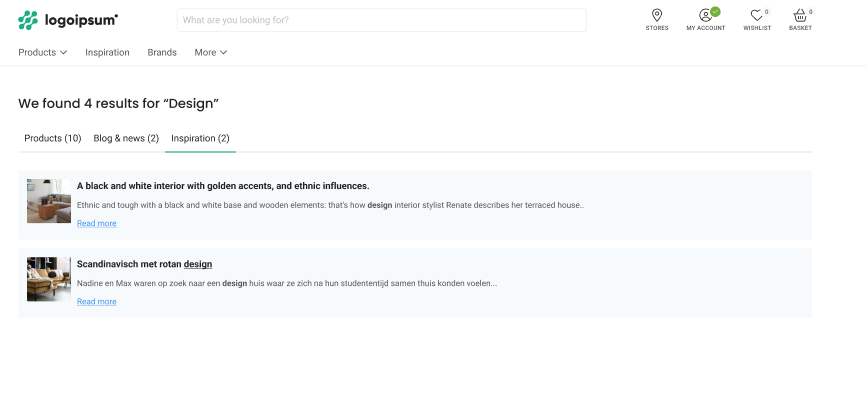
📄️ Using Customer Segments for Product Promotion
Website personalization is becoming increasingly important, because every visitor has their own needs and interests. For companies with a large product range and a focus on different target audiences, it is often a major challenge to be relevant to each visitor. That is why CloudSuite uses customer segments and segment catalogs, which can be used to push products in product search and navigation trees.
📄️ Dynamic Landing Pages
Dynamic landing pages are the perfect tool to create campaigning pages that target a specific audience without the need for coding. You can set up a campaign with a start and end date. Then, you can link this campaign to a page or widget, making it visible on the shop only within the selected period.
📄️ Modified Ranking
The Modified Ranking feature is part of our Relevance and Recommendations Module.
📄️ Recommendations
Basket suggestions or product recommendations are a good way to increase sales. By default, CloudSuite offers the possibility to add promotions during checkout to be added to the order before confirmation.