Configurator Module
The Product Configurator takes your customers by the hand and leads them step by step through the process of creating a custom product configuration. Visualization options allow users to see what their configuration looks like when selecting a specific option.
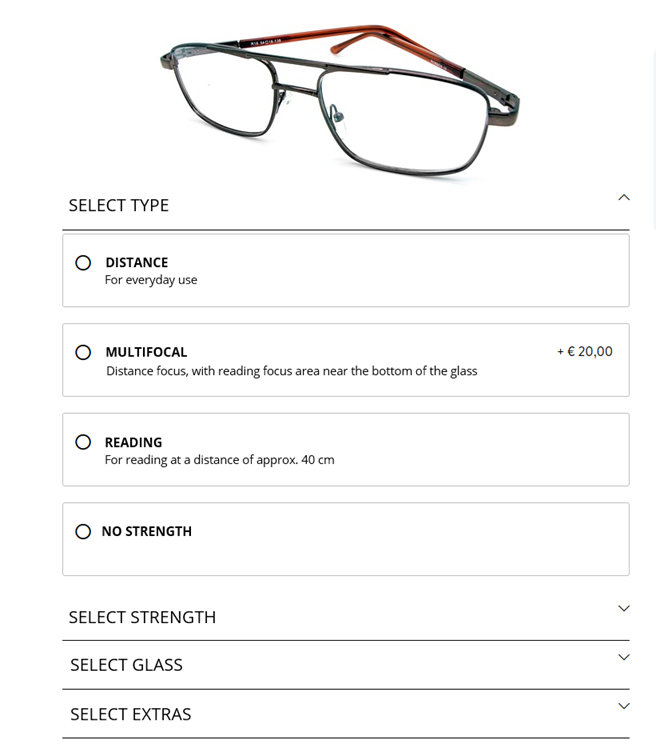
For each step in the configuration, you can define rules. Examples are:
- Dependency on a specific step or on all previous steps.
- Automatic selection: based on previous steps: a product can be added to the bill of material without publishing the step.
- If no selection of a product is required, an option for No choice is available.
- In an optional step, if no selections are available based on previous steps, the step can be skipped.
- Display all products on a step, even if not selectable based on dependency on a previous step.
When the main product is one of several variants, the variant options can also be displayed.
Another interesting feature is the option to present a complete and ready configuration: for example, the most used combination of products or attributes. The user can then make changes to suit their needs, provided the selection is valid for the product. Otherwise, the system will propose a new set of pre-selected defaults. See Configurator PDP.
You can also enable file upload during the configuration. This allows visitors to provide input in a single step, skipping one or more manual selection steps. It simplifies the process and can help increase conversion.
Key Benefits
- Guide users through complex configurations with clear logic and rules.
- Show previews or images based on selected options to enhance understanding and engagement.
- Set up dependencies, required selections, auto-selections, and skip logic per step.
- Offer default configurations to speed up selection.
- Show and configure product variants directly within the flow.
- Let users upload a file to provide input or skip manual steps, streamlining the process.