My Account - Customer Order Management
The My Account environment lets your customers see and manage their personal settings and contact information, order history, order templates, quotations, returns, and deliveries. The content may vary, depending on the modules in use.
The information that users can view in the My Account dashboard, depends on their user permissions. For example, invoices, RMAs and quotations may be excluded for a specific user role.
Personal Settings
Under personal settings, customers can view their email address and password, address book, language selection, and other information specific to the logged-in user. Editing permissions can be set per shop and user role.
Order Information
For your customer, it is essential to quickly retrieve up-to-date information about their orders. Products can optionally be sorted by expected delivery date.
Order Status
Order Status shows the current status of your order varying from Quotation to Sent and anything in between.
You have the option to show any additional custom order status that you want, making use of the CloudSuite API. Being flexible in the type of information you share with your customer, like time of delivery or in transit, provides a higher level of self-service for your customers.
Other relevant information like deliveries per order and track & trace information is also available.
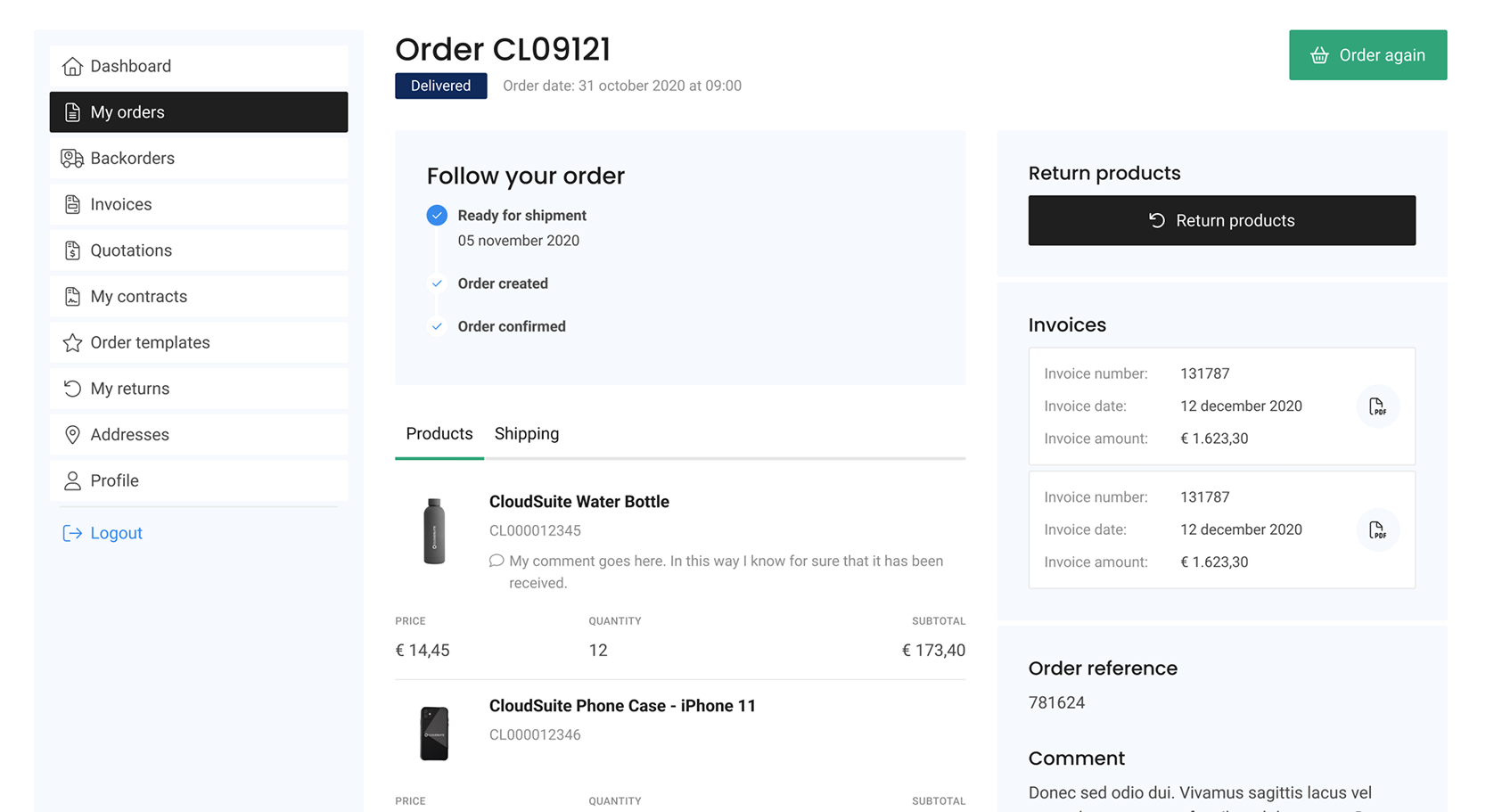
Order History
Order History shows an overview of all placed orders. Customers can search and open an order for detailed information. You can also show orders from other users based on user role permissions.
From the detail page of an order, users can easily re-order a complete order by clicking the “Order Again” button. The same goes for orders of others users, depending on your user role.
Offline Orders
If your ERP system is capable of synchronizing offline orders, these orders are also accessible under “Order history”.
Address Book (B2B)
All invoice and delivery addresses are shown in the Address Book, and new addresses can be added.
My Invoices
It is possible to post specific invoice information from your ERP system to the CloudSuite platform. Think of:
- Header information includes related amounts, payment status, invoice date, and due date.
- Packing slips ( when available)
- Linked orders ( when available)
- A secured download link to the original invoice.
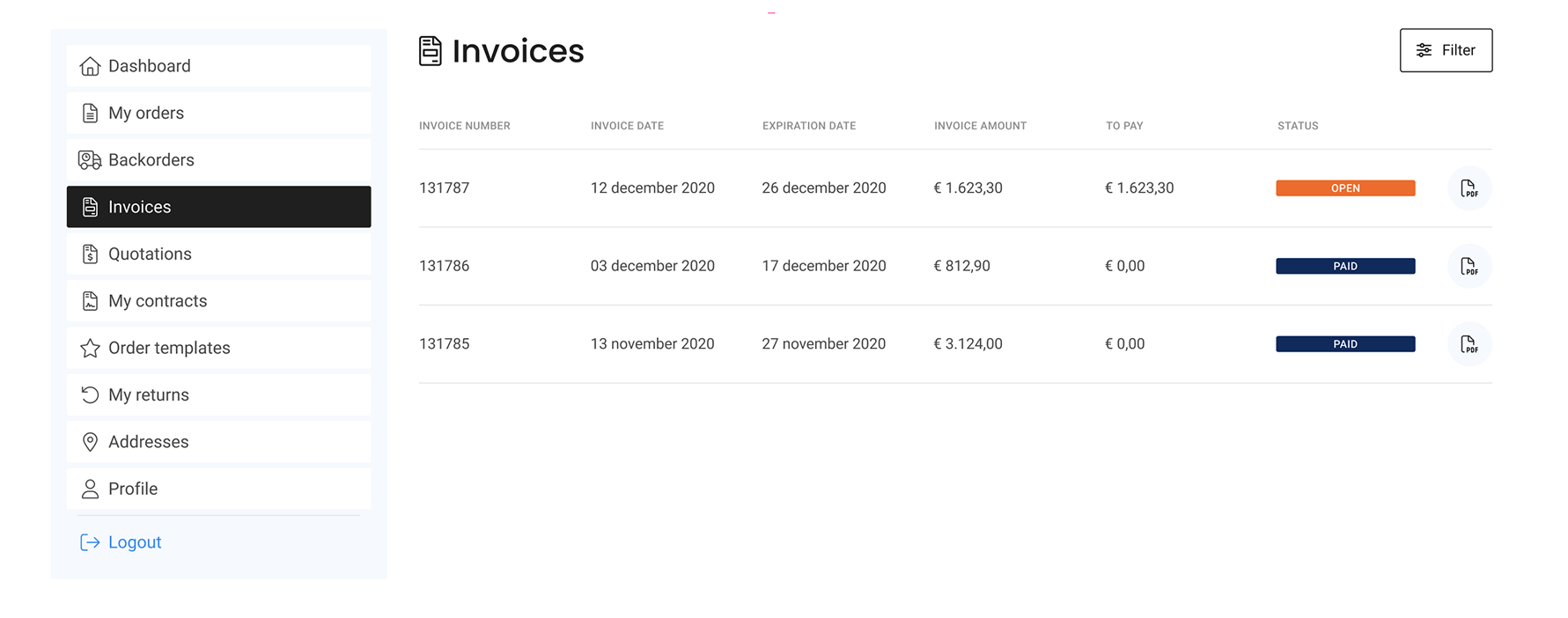
CloudSuite only stores the invoice headers, not the actual invoices. Depending on the ERP systems, we support the following methods to retrieve the invoice PDF:
- The ERP system hosts the invoice document on a non-guessable cryptic URL.
- CloudSuite sends a (JSON) request to the ERP system which results in a direct link to the document (MIME type).
Configurations
If your webshop offers configured products e.g. bicycles, glasses, furniture, users can save a specific configuration and view, print or order them by clicking the link under My Account — Configurations.
Wishlists
Wishlists are a typical B2C functionality that allows customers to mark products as favorites and add them to their wishlist. This feature is only available for registered users, and accessible from My Account. Customers can view and edit their wishlists or add products directly to the basket.
Create a direct link from your homepage to make the list easily accessible.