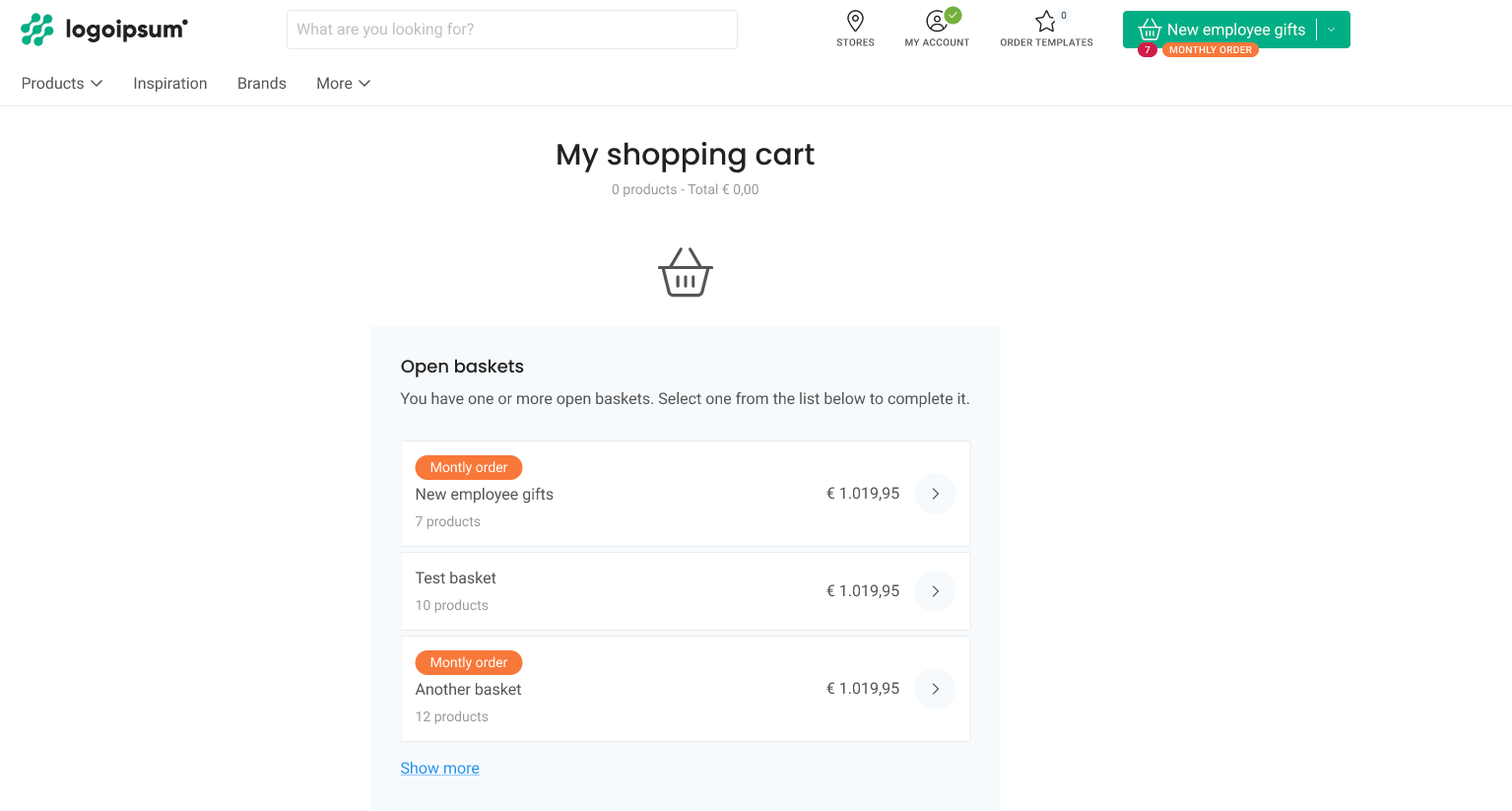Multiple Baskets - Assign to Other User
In a competitive eCommerce landscape, efficient order management is essential. The Multiple Baskets feature is all about efficiency: it simplifies the management of multiple (wholesale) orders, reducing the time and effort required to process them.
With the Multiple Baskets feature, your internal sales team can create and name multiple baskets, allowing for easy organization. Each basket can be labeled with the customer's name or any other unique identifier, ensuring that orders remain distinct and organized.
Customers benefit from a more personalized and efficient ordering process, while your internal sales team can handle more orders simultaneously.
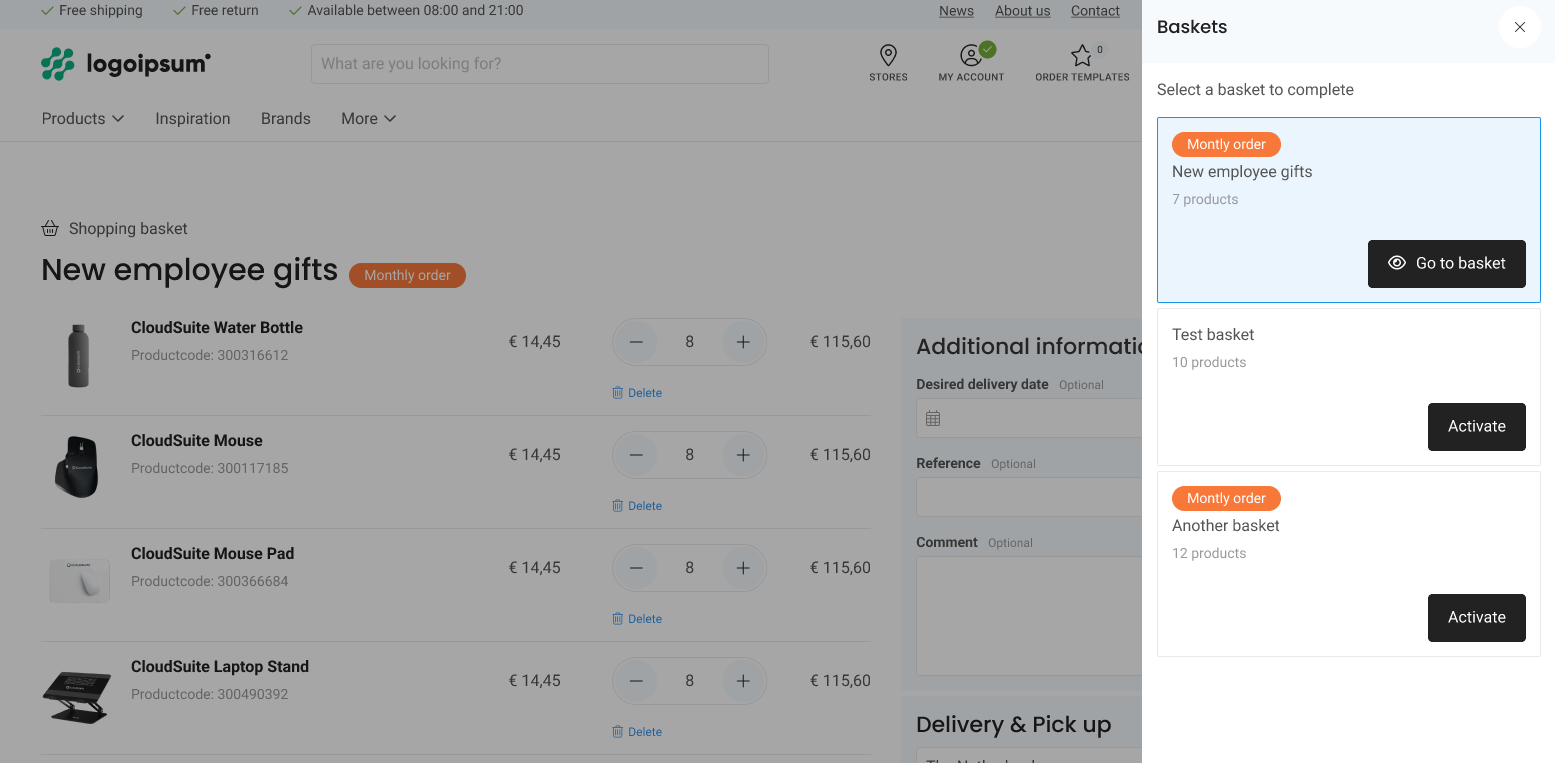
Working with Multiple Baskets
Switching between different baskets is seamless. Your team can review and modify the contents of each open basket, and make any necessary adjustments.
Adding products to the active basket is the same as before. Select the required quantities and add them to the basket from anywhere in the shop.
Finalize Orders with Confidence
Once the baskets are ready and reviewed, your team can easily finalize each order independently. This step-by-step approach ensures that every wholesale customer's order is processed accurately and without confusion.
Delivery Policies
Delivery policies is a new feature that allows customers to enable a different delivery schedule for a basket. Normally, a basket uses a default delivery and availability schedule to determine its delivery date. The customer can select one of its available delivery schedules for each basket by using delivery policies.
Especially for businesses dealing with wholesale customers, handling multiple orders, each with unique product requirements, can be a logistical challenge. That's where our Multiple Baskets feature comes into play.