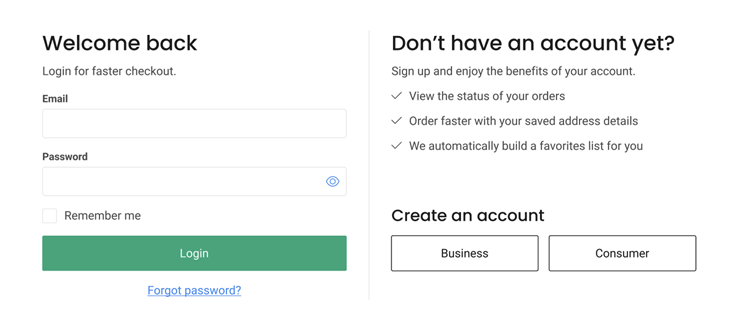Shop Page Types
The structure of your eCommerce site plays an important part in the user experience and helps improve SEO. Well-known pages are the homepage, category (PLP) and product page (PDP), shopping basket and checkout page.
Home Page
The homepage is actually the primary landing page of your webshop or website. It tells visitors what the site is about, and gives easy access to other pages. Menu, header, and footer are the building blocks of the homepage.
For B2B shops you can create a homepage before login and after login to target the content on the right group of users.
Product Listing Page (PLP)
The Product Listing Page (PLP) is a landing page that shows a list of products (product tiles) as a result of searching or navigating the product categories. You can influence the search results with the use of filters, or more advanced options such as Modified Ranking.
CloudSuite has various standard product tiles for various shop types. The product information and options that you can include also depend on the type of shop (B2B, B2C, and branch).
Product Detail Page (PDP)
The product page (PDP) is often the last step before adding a product to the basket and is all about convincing users to purchase the product.
Besides multiple product images, clear product specifications, and variant options, you can also show promotion bundles, related products, or rich content such as video instructions.
With all the available options you can create the optimal mix of elements to increase the probability of successfully selling your product.
Checkout
The checkout is the final step in the order process of your customer and is configurable regarding the steps a customer has to go through before confirming the order.
Checkout Steps
- Basket (allows you to manage the contents of your basket)
- Add comment / requested delivery date / customer reference
- Define product promotions for checkout
- Use coupon codes for discounts or campaigns
- Authentication (multiple options)
- Registration (new users) - including VAT number (VIES) and CofC number checks by use of standard web services
- Login (existing users)
- Guest checkout (no account is created)
- Select/Create invoice and shipping address
- Select payment method
- Review/Order confirmation
- Confirmation/Completed
In an environment with multiple shops, you can define multiple checkout processes; so it is easy to make a distinction between the B2B and B2C shops.
Basket
-
Show overview of ordered products
-
Show available delivery options
-
Calculate shipping costs based on selected delivery option
-
Calculate order costs (discounts, VAT, and levies)
-
Group-related products, such as promotion bundles, configured products, and related product options.
-
Change the sequence of the displayed product lines, based on delivery dates (see image below)
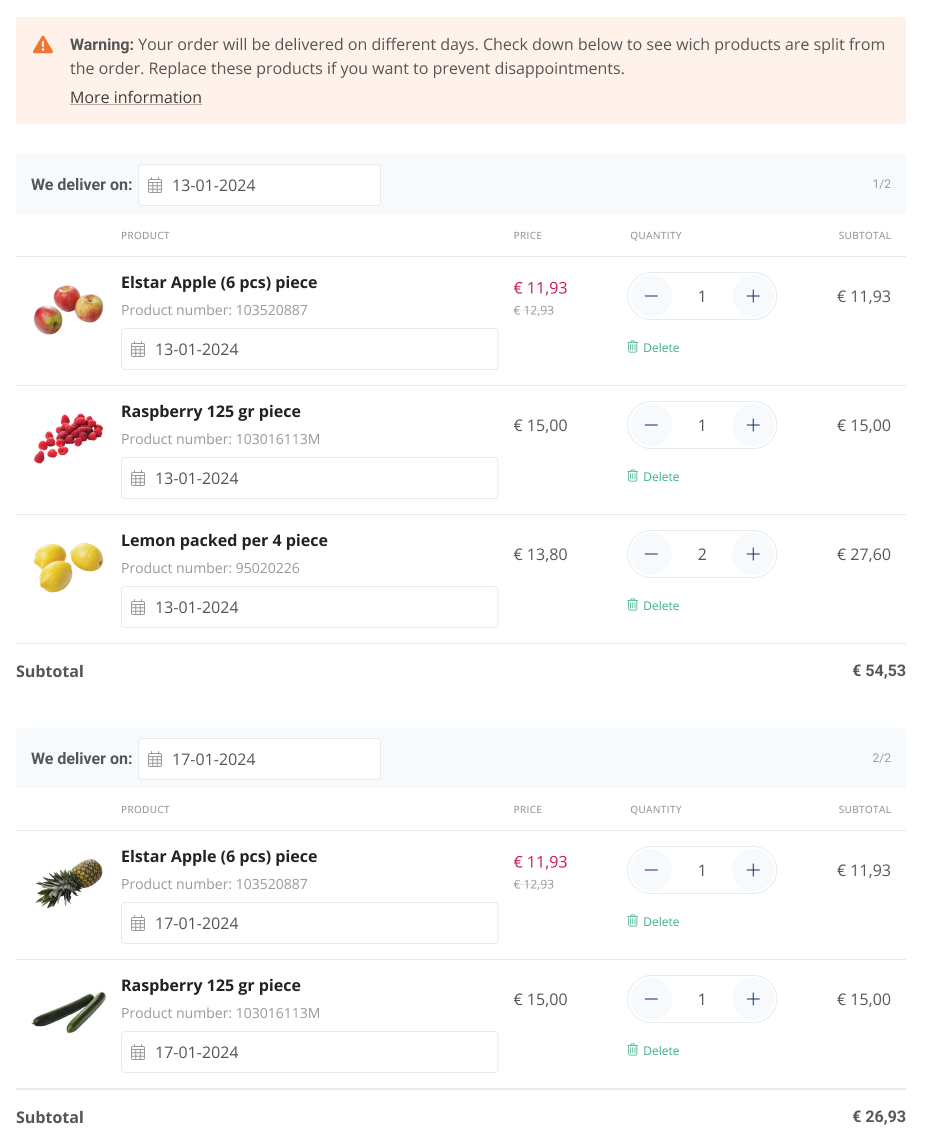
-
Show “basket sale” items (promotions)
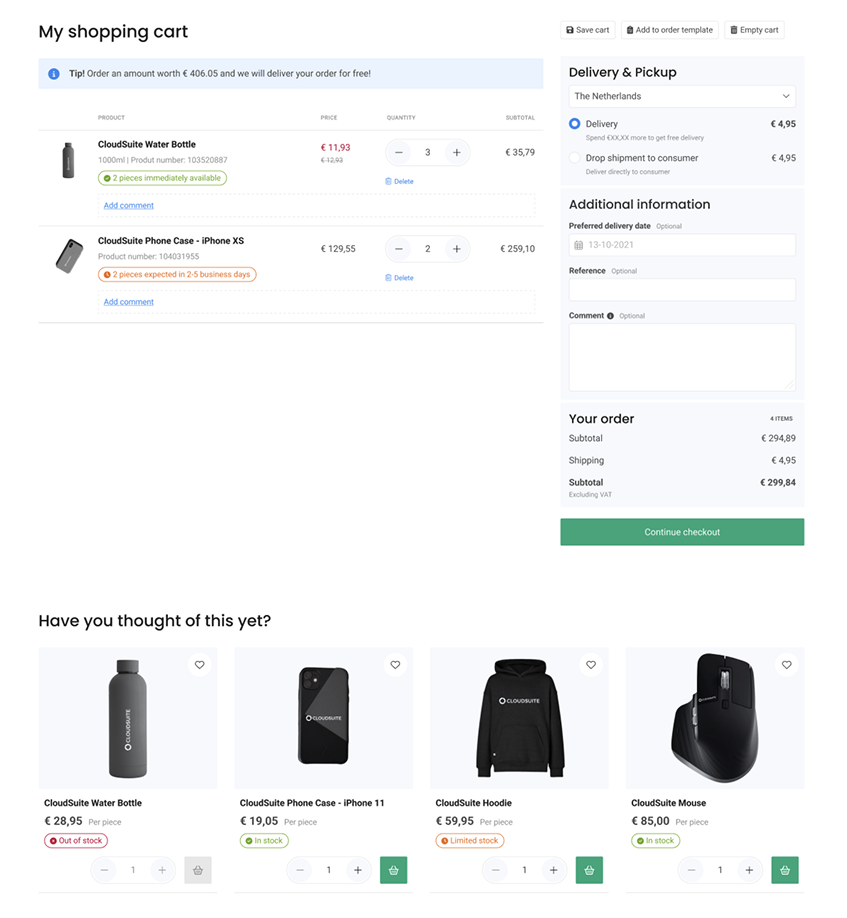
-
Show an order tip Buy XXX more and get free shipping to increase the chance of upselling orders
Authentication / Registration
Under Action registration in the shop details you select what to do with new customer registrations.
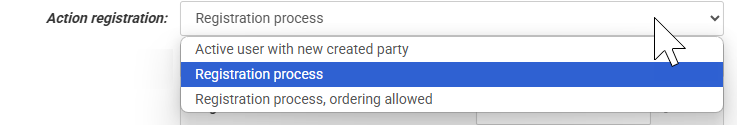
Configurable Checkout
With the configuration tool, you can define which steps are included during checkout, combine certain steps, or leave them out entirely.
It has become common practice to combine the Payment and Review steps into one step, creating a so-called compact checkout.
Guest Checkout
Option to check out as an unregistered user (see User Management).
Payment Method
Payment method configuration per country.
Registration
The registration of new customers for your webshop is very easy with different settings and options you can configure for each form. Even the preferred payment method can be set. Per shop, you can define multiple registration forms and activation options (approve, activate user, order).