Search Engine Optimization (SEO)
SEO is short for Search Engine Optimization and refers to unpaid search results, also known as organic growth. Proper implementation of SEO increases the quality and quantity of your webshop traffic as well as your webshop visibility. CloudSuite offers all the tools you need for effective SEO implementation, provided you have good content.
The migration of an eCommerce platform can negatively affect your previous SEO efforts. To maintain visibility in the search results, CloudSuite offers an extensive migration plan, including references and redirects of the old pages to your new shop.
Page-Level SEO
SEO Analysis
When search engines crawl a page, they look for signals to help them understand how a page is structured and what the page is about.
The Start SEO analysis feature checks a page per language (URL) for five important SEO best practices. The checks include the correct use of heading levels (H1 and H2), since search engines use them to better understand the content based on the structure of these headings. Image alternative texts are also important for correct interpretation of the image, and finally the meta title and meta description are checked for length and duplicate content.
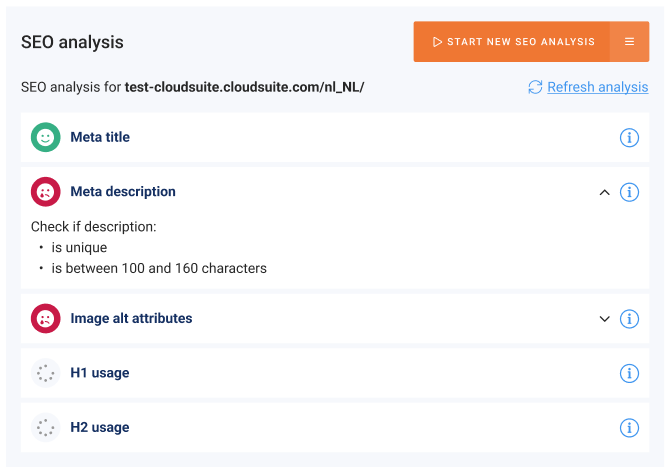
Custom URLs (Slugs)
A custom URL (or slug) is easy to read and preferably includes words that describe the web page content, to help clarify the page content to search engines.
Canonical URLs for Duplicate Content
A canonical URL is a solution to ensure that duplicate content is dealt with correctly by search engines. Content (blog post or products) linked to two different product categories can have two different URLs. You can indicate one URL as a canonical URL to tell search engines which URL to include in their search results.
Meta Title and Description
The meta title and description set the title of the website page and provide a brief summary of a web page. Search engines often display the meta description in search results, which can influence click-through rates.
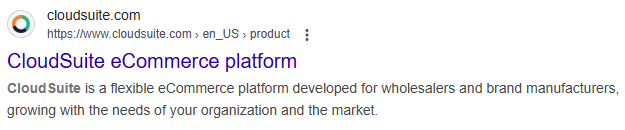
Robots.txt
This is a text file with instructions for search engine crawlers. It defines which areas of a webpage that crawlers are allowed to search.
Sitemap.xml
The Sitemap.xml provides information about the pages, videos, and other files on your site, and their mutual relations. Search engines use the file to more intelligently crawl your site.
No-index / No-follow
All pages are by default indexable. By using these settings you can exclude a page from appearing in search engine's search results.
Structured Data
Structured data is a standardized format for providing information about a page and classifying the page content. Google uses structured data to understand the content of the page.
Redirects and Mappings
URL redirects and mapping are an important part of your implementation to make sure you do not lose any of the SEO history you have built up.
You redirect users from one URL to another. This can either be to the same page with a different URL (friendly URL), or a reference from a previous version of a new website / page to a new one.
Product-Level SEO
Product Metadata
For each product, you set a meta title and meta description. You can also choose to automatically create metadata for your products at shop level.
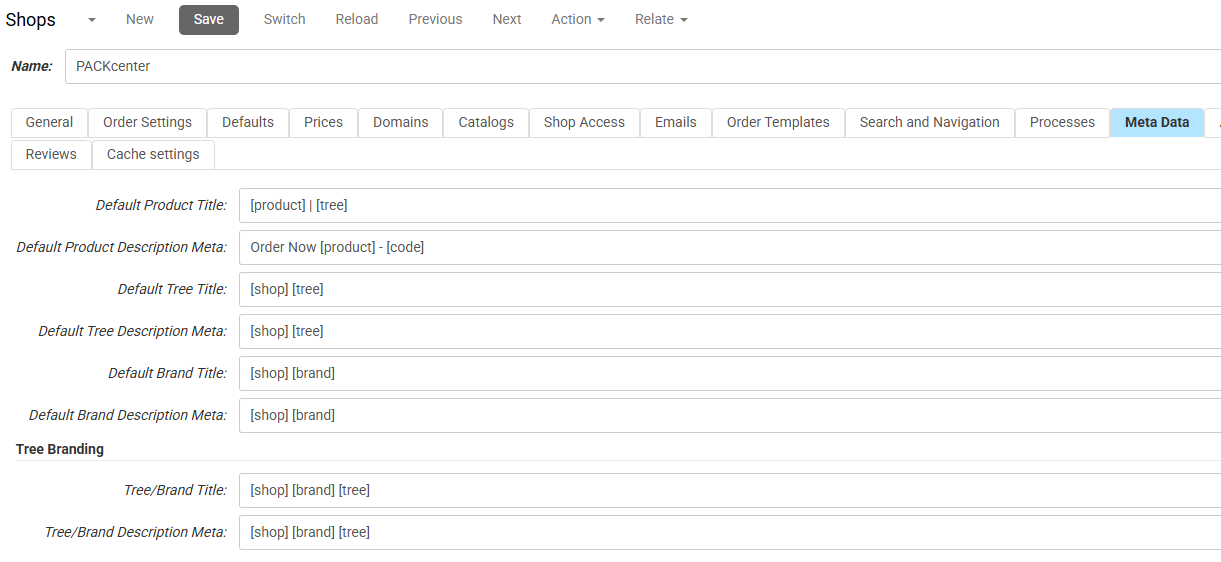
Product Slugs and Redirects
A product slug is the part of a URL that identifies the product and should be easy to read. By default, we use the product name as a slug. You may add a custom slug or use URL mappings for products to redirect to a more user-friendly slug.
When a product is out of stock a redirect to another URL (i.e. product or category) leads users to an alternative solution.
Also, when a product has been moved to another location, old links will end up in a “no results” page. By creating a redirect you lead your users to the right page.