Reviews
Consumers are influenced by the presence of reviews during their search. This goes for both B2C and B2B sites. A shop owner can use reviews to identify areas that could be improved, such as your product range (cheaper and more expensive alternatives), customer service, or faster delivery.
Features
- Rating in Stars: Show the average rating based on all ratings for the product.
- Percentage Bar: Overview of the number of reviews given per rating level (e.g., 1-5 stars).
- Review Title: Add a title to the review.
- Review Text: Enter a short review text.
- Filter on Rating Level: Only show ratings of a certain level.
- Pros and Cons: Option to add a list of (max. 9) pros and cons, grouped in two columns.
- Language Grouping: Group languages (e.g., NL & BE).
Benefits
- Improve Sales: Positive reviews can boost sales.
- Better Insights: Users get better insights into the overall rating of a product or service.
- Highlight Pluses and Minuses: By filtering the most negative or positive ratings, all major pros and cons are presented.
- Comprehensive Coverage: Combined reviews provide more complete coverage of products.
- Lead Generation: People looking for product reviews are led to your site.
The CloudSuite platform supports two types of review: shop reviews and product reviews.
Shop Reviews
For shop reviews, CloudSuite offers the option to use external services such as Ekomi or Kiyoh. We retrieve the status of external reviews on a regular basis and update the review request in the CloudSuite system. The status of shop reviews and product reviews can be checked in the CloudSuite App.
Product Reviews
Product reviews may feel like a personal recommendation, which helps your customers with their decision to purchase a product. Positive reviews can therefore really improve your sales.
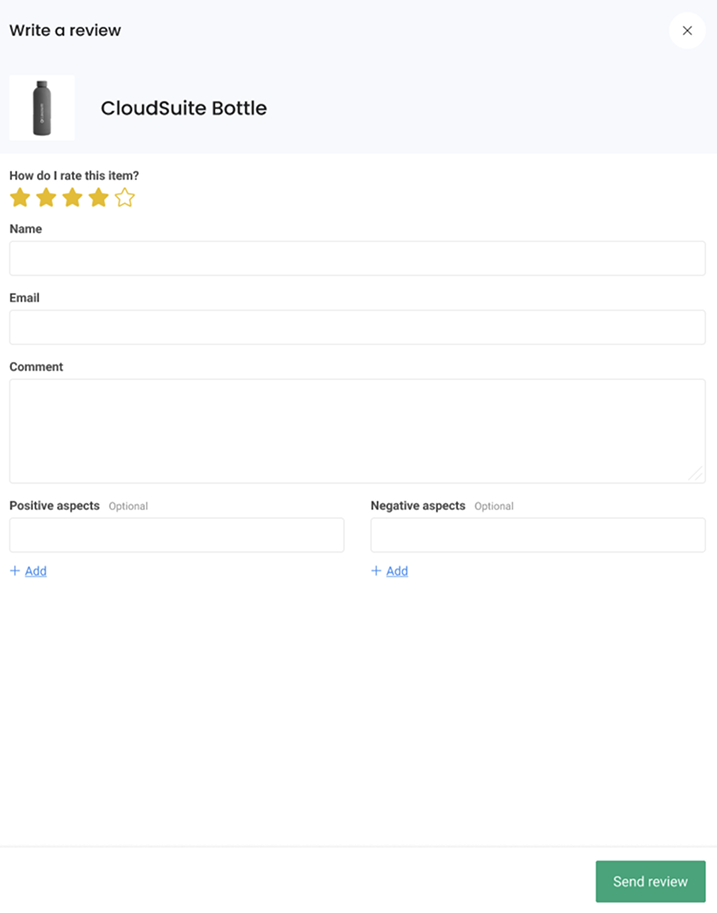
Reviews can include the following options:
- Give a rating in stars
- Add a title to the review
- Enter a short review text
- Filter on rating level (only show ratings of a certain level)
- Option to add a list of (max. 9) pros and cons
Combined Product Reviews for Variants
You can choose to show combined product reviews for all available variants on each product detail page (PDP) and lister page (PLP). The ratings of each variant then attribute to the overall rating of the product.
For instance, if you view the product page of a 2-seater sofa in the color red, you also see the reviews of the same sofa in a different color. To make the reviews more relevant, you can include specific attributes to the review (for example, size - color) to know precisely what variant of the product has been rated.
An additional benefit is that most products now show a review on the product lister page (combined).
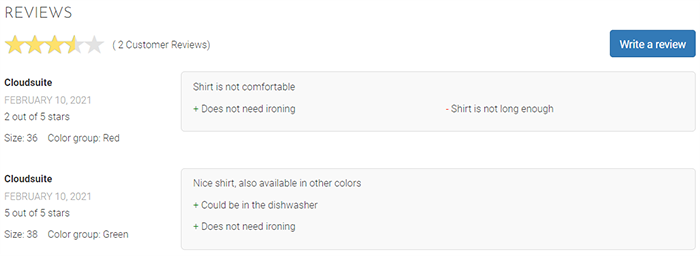
If your shop is multi-lingual you can choose to show reviews in all languages or a group of languages. In addition, this can be done per shop or for all shops.
Review Workflow
In the CloudSuite platform, it is possible to set up a separate review workflow for each shop; for instance, allow all visitors to review products or only allow reviews after they have actually ordered the products.
In the basic set-up, you can choose to allow public reviews (before login) or allow them only for registered users. Product reviews always need to be approved before they are published on the webshop.
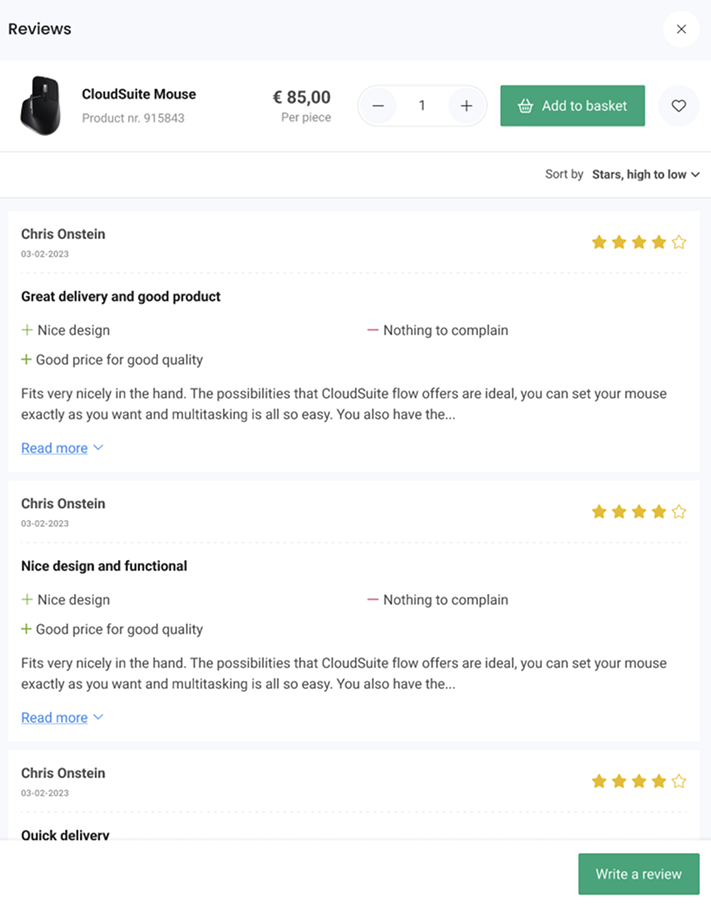
A more advanced configuration is when you only allow reviews based on a review request by mail. Customers will receive an email with a review request and a link to the review page of the shop; a login is required. Each product within the order can be reviewed. These are called trusted reviews since they are based on actual purchases.
The configuration is simple:
- Create an email template for review requests.
- Set the number of days after payment (or delivery) of the product before the automated review request mail is sent.
- A maximum number of emails per x no. of days; this is to avoid spamming customers who place a high number of orders.
Review Rewards
You can reward each review with a coupon that customers can use to get a discount for future purchases. There are two options:
- Automatic generation of coupon codes for this promotion.
- Include the coupon code in the email template for a review request.
Once your customer has reviewed a product, an email is sent including the discount code coupon.