Order Templates
Order templates are reusable order lists for frequently purchased items or complex configurations. You can build multiple templates, organize them into groups, share them with colleagues, and even control who can view and edit them.
Order templates are a typical B2B functionality and are used for repeat orders, or to order from a fixed list of products. They save time and reduce error. What a wishlist is in a B2C environment, is an order template in a B2B environment.
Our CloudSuite Admin contains a default home page widget to display the available order templates after login. Especially B2B customers use this feature to easily re-order their products.
CloudSuite distinguishes six types of order templates:
-
Shop template: a template of the shop owner, which can be displayed to all customers as a read-only template.
-
Customer template: a template linked to a customer that multiple users can use.
-
Editable customer template: a template linked to a customer (party) that multiple users can use. This template can be managed by all users associated with this customer, which is set by a user role.
-
User template: this is a personal template created and owned by an end-user. Optionally, users can share their order template (edit or read-only) with other users.
-
Most ordered products: this is an automatically generated product list (not a template) based on order history.
noteThe new Favorites template offers the same functionalities plus the standard order template features.
-
Favorites template: this user-specific order template is updated with products from previous orders. Products can be removed by the user when no longer relevant.
Most order templates can be managed from My Account but also directly from the Product Detail Page (PDP) or Product Listing Page (PLP). Some are only editable if you are an internal user (usually an eCommerce manager or shop manager), like Shop template and Customer template.
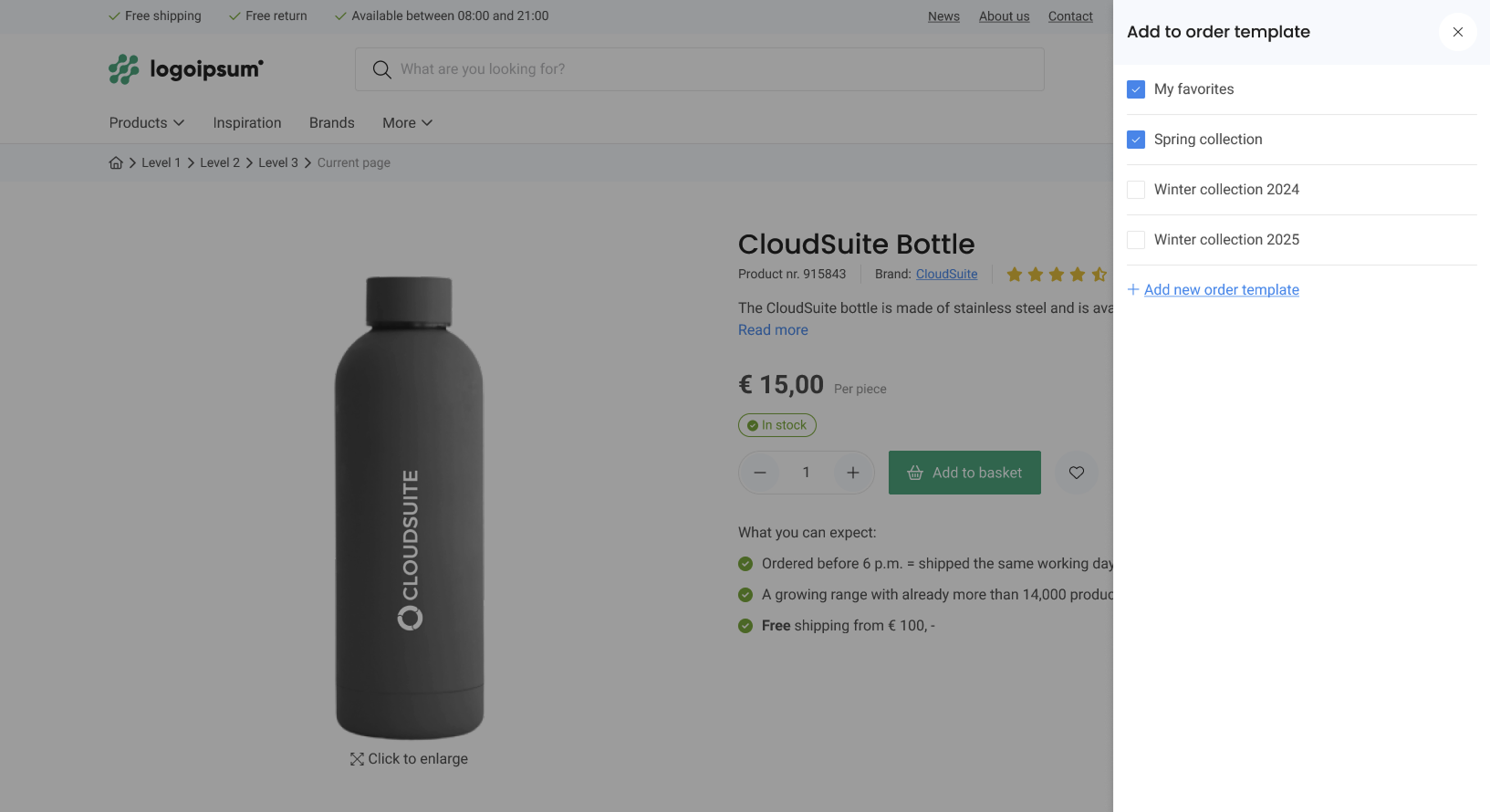
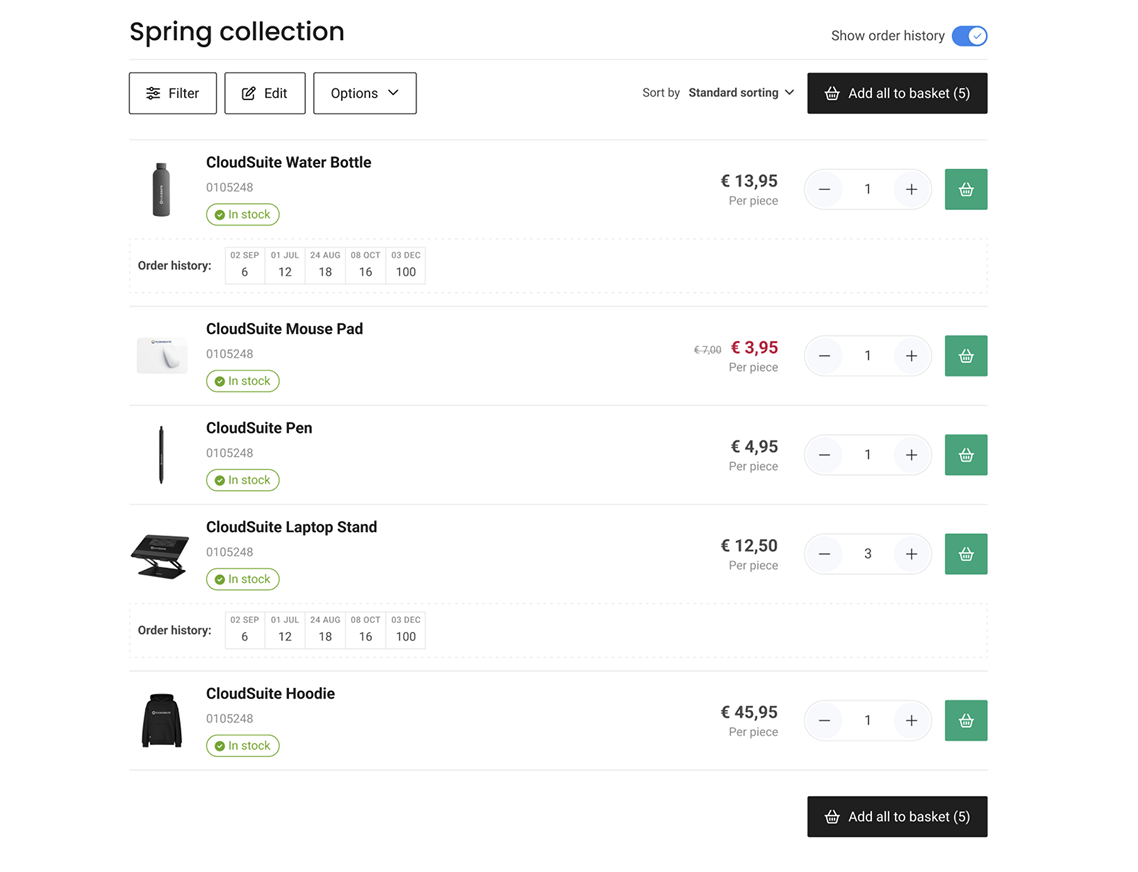
Other Features
- Create template groups and add one or multiple order templates. Especially when you work with many templates, you keep a clear overview.
- Users can define their own templates and add them to a template group.
- Users can share their templates with other users in their company and grant edit or read-only permissions.
- Users can modify their own templates, add, delete, or re-order the products, and set a default order quantity.
- Sales Agents can create customer and user templates in the shop when logging in as a customer to help onboard new customers with a pre-fille list of suggestions.
- When a product is no longer available, you can indicate that it has been replaced in the order templates by a replacement product (entered in the PIM).
- Order all products with set quantities — allowing customers to quickly re-order.