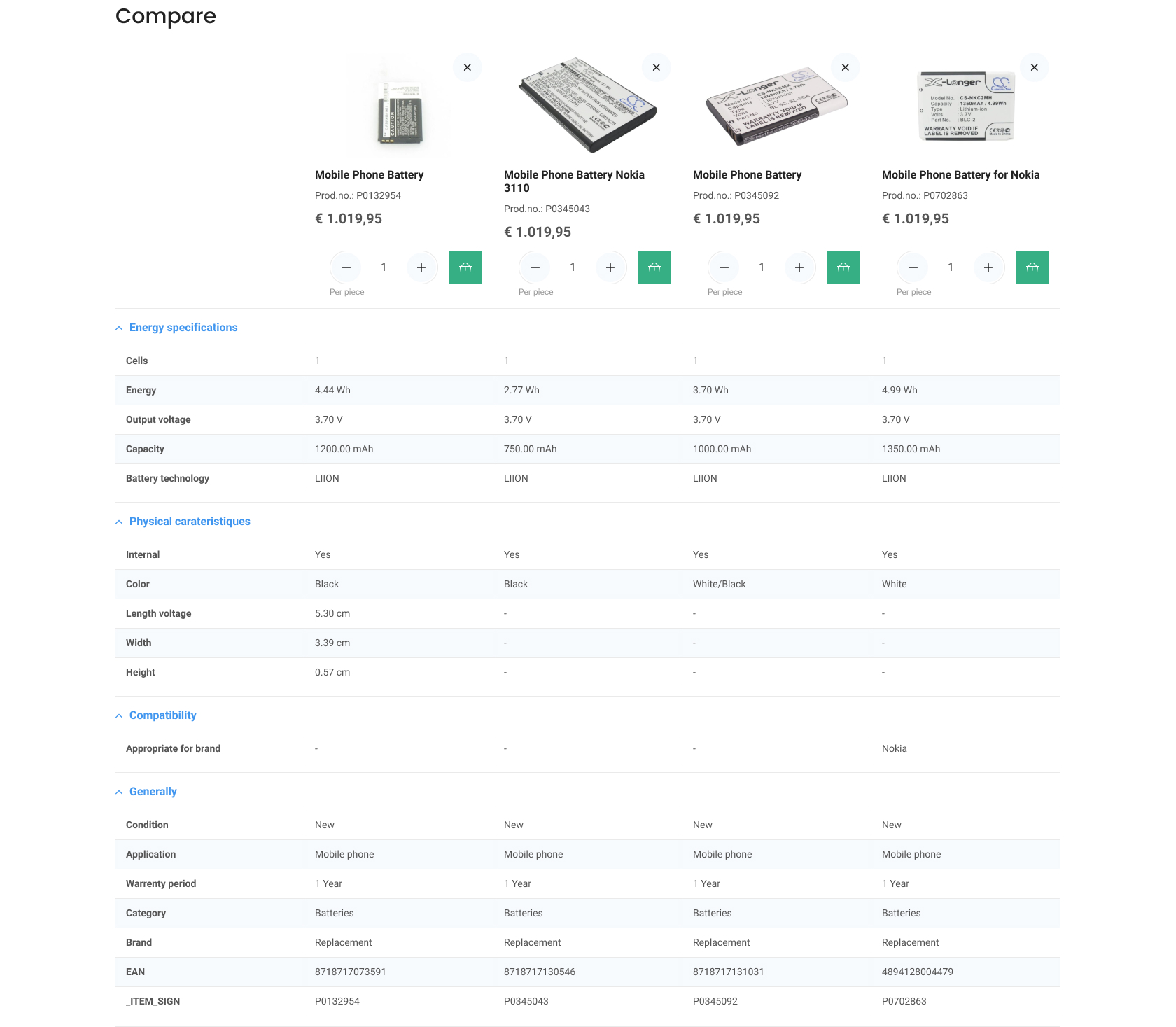Compare Products
If your webshop offers a large number of similar products, the compare functionality offers your end-users a way to easily compare and select the best product from similar features with different values such as prices, and characteristics.
If customers look for a mobile phone, and your webshop offers a large number of options, it saves much time to only show the most relevant options side-by-side and see the differences clearly displayed in the listed product specifications.
- By selecting the right filters end-users can pick products from the PLP that they want to add to the compare view, by simply clicking the check box and opening the compare page.
- You can determine the maximum number of products end-users can compare and the product attributes that you want to include in the compare feature.
No more hassle by opening each product detail page in a separate tab. With the product compare functionality, you can show all products in one overview, and show differences in a table format, saving time and offering convenience.
By grouping attributes, you create a clear overview of related features that can be collapsed or expanded based on your interests.