Page Creation
The CloudSuite CloudSuite Admin offers several tools and options to create content for your webshop pages.
WYSIWYG Editor
Our WYSIWYG (What-You-See-Is-What-You-Get) editor offers a visual tool to create web pages. You can add text, images, or graphics and see the result in the editor. It is a handy tool for editing HTML without any coding knowledge.
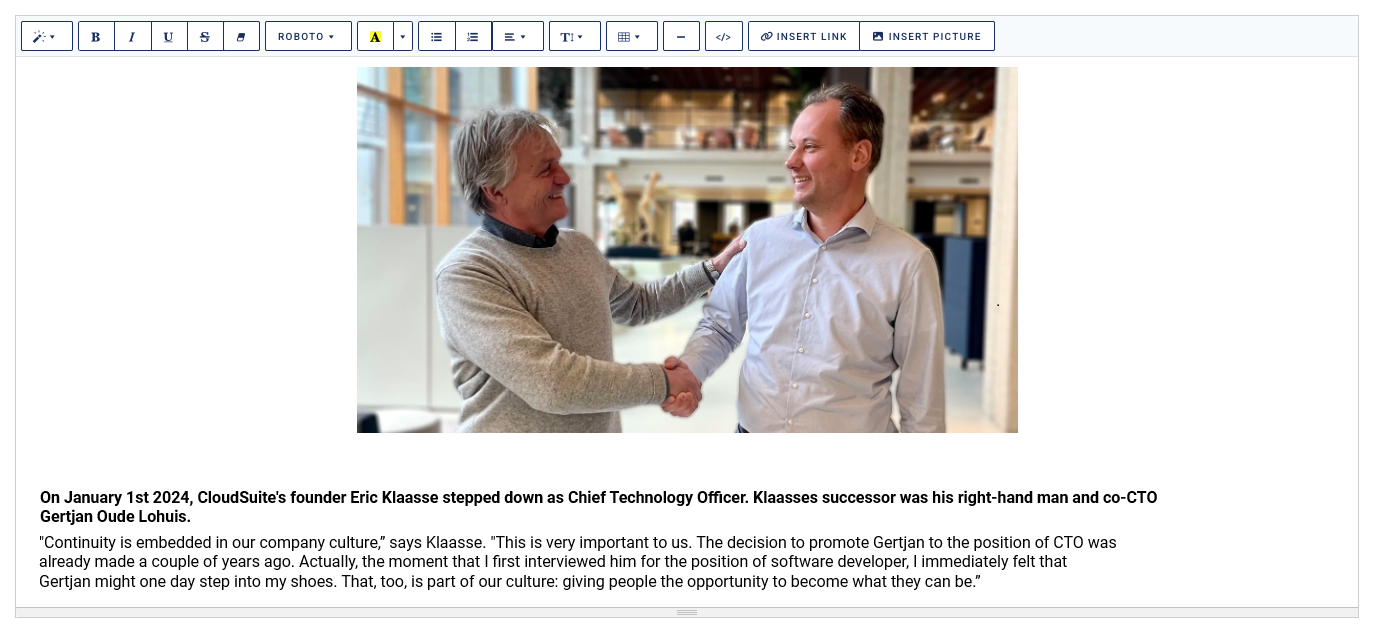
Languages
Page / Blog Language
For every webpage or blog post, you can configure which languages the page should be shown on the website. Per language, you can add the correct translations in the widgets.
Widget Language
Suppose your shop is available in three languages, and you want to add a promo banner in only one of these languages. In that case, you select only that particular language in the banner widget. It will only be visible if that language is active in the shop.
Managing Translations
When managing a shop with multiple languages, copying or translating the source text from one language to another may be helpful. This is particularly time-efficient if you need different language versions in your shop, like Belgian-French and Canadian-French. Simply change the parts that differ and publish the text in the selected language.
Footer Editor
A footer editor lets you set up and manage multiple footers, one per shop and language. With widgets, you can customize the look of your footer and manage links and information.
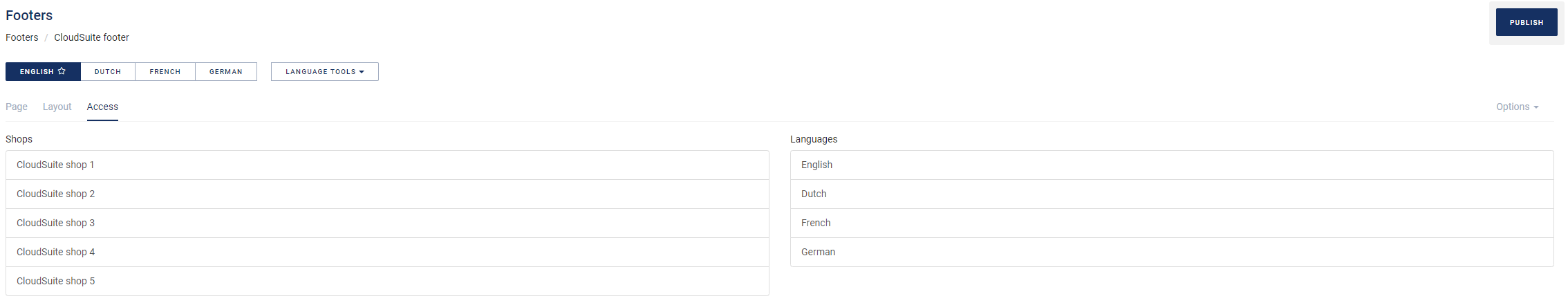
Shop-Specific Content
You can indicate if a page is available for all shops or for specific shops only. This way, you can adapt a page's layout and content to your shop's specific target group.
Segment-Specific Content
The same goes for segments. Content managers can specify if a widget or section is specific to a segment or segment group. There is always a fallback scenario for visitors that are not part of a segment (group).
Duplicate Pages
To save time, especially when you update pages regularly, it is possible to duplicate a complete page including content and widgets. Change the image(s) or text, and a new version is ready to publish.
Responsive Pages
The CloudSuite Admin fully accommodates a responsive theme, meaning that the layout of the webshop automatically adjusts (responds) to the user's device by taking into account the device's mobile, tablet, or desktop-sized screen size.
When you create a webpage or blog, it is essential to consider how it looks on a mobile device. Certain call-to-action (CTA) buttons may be too small on a smartphone, so you need to create a specific button per device. Therefore, you can set for each widget what type of device to show the widget for. You can hide or show certain elements on a specific device. Especially on mobile devices, you can use this to save space.