Digital Assets Manager
Within the CloudSuite Admin, a DAM (Digital Assets Manager) is available for managing all of your images used by the CloudSuite Admin system. Within the DAM, you can define your own image folders to structure your assets.
Assets
In the DAM, you can upload and maintain assets such as images, videos, and documents in various file types. These assets can be used throughout the CloudSuite Admin pages / widgets.
Image Hotspots
With the Image hot-spot plug-in, you can add “hot spots” to your impression images that open a pop-up modal. On the modal, you can either add a link button (View Product) that leads to the product page or add the product directly to your shopping basket (Add to Basket).
In addition to linking a hotspot to a product detail page, you can also link it to a tree page , tag page, and brand page to showcase a larger range of products or product categories.
If you work with seasonal or promotional products, the hotspots always lead to the latest collection or show the products that you would like to promote.
 | 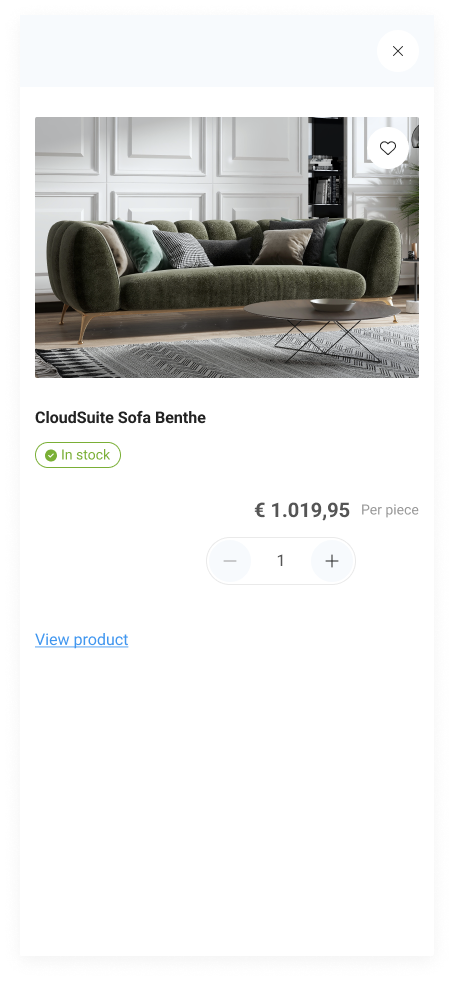 |
|---|
Subject Focus - Automatic Cropping and Resizing of Images
The CloudSuite DAM contains a powerful feature to crop and resize images in the right dimensions based on your focus point.
Using the Subject Focus feature, you just mark the most important area of the image and the tool creates all the required image dimensions for the CloudSuite Admin.
No matter what the ratio or dimensions of the image are, the marked subject will always stay in focus.
Campaigns
Campaigns are the perfect tool to plan ahead and set up and manage promotions and campaigns within your webshop. With CloudSuite Admin campaign management, you can create promotional campaigns before the start date. For each campaign, you can:
- set the start and end date
- add a color marker to easily find related content
- add a description
The campaign can be linked to a complete page or specific content (widgets). For each component or widget, you can set a fallback (default) version active when no campaigns are active. This ensures that the page layout remains intact, only the content may differ.