User Management
Users
Users are linked to one or more parties (your customers). In case of multiple parties, the default party is selected after login. With the party selector, the user can easily switch between the parties in the webshop.
The user roles linked to a user define the access level and permissions for a user in the webshop.
- In a typical B2C environment, a user can register and make an account. The registration form defines the features and user roles. It is possible to use different formats, which can depend on the shop's domain or language.
- For B2B environments, there are many more features and parameters available, which are described in the following paragraphs.
User Roles
With user roles, you can define different types of users. Based on settings per role, features are enabled or disabled. User roles are perfect for specifying role-based access to modules or permissions.
The advantage of user roles is that many parameters for the shop's behavior can be stored centrally and then linked to a user. Changes apply to all users with the same user role, making editing far easier.
Some examples of user roles permissions and settings:
- Allowed to create orders or view the shop as an electronic catalog.
- Display orders from other users linked to your customer.
- Create new addresses.
- Allowed to create an RMA (Return Merchandise Authorization).
- Minimum and maximum order value.
- Allowed to change the delivery date.
- Display prices.
- Display related & upselling/cross-selling products.
Guest Users
Guest users are very common in B2C shops. You allow your visitors to order without registration using the guest account feature. Only the email address for communication and some personal information is stored, but no account is created.
Optionally, you can ask users to fill out a password before confirming the order and thereby making it possible to log in at a later time to follow the status of the order.
| Continue as guest option | Filling password before confirming order |
|---|---|
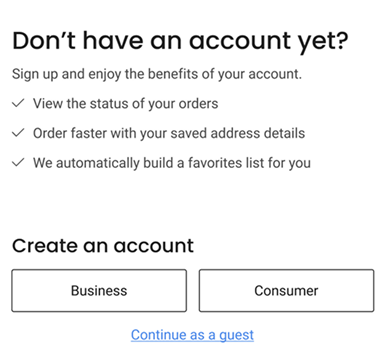 | 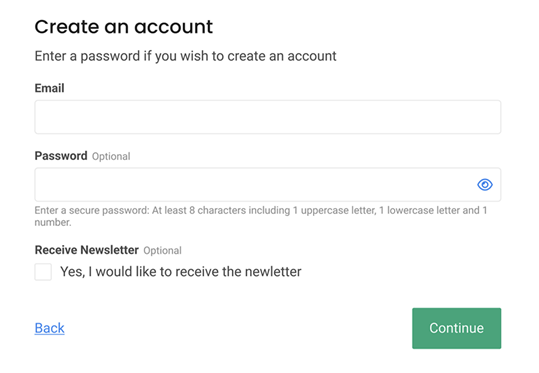 |
Supervisors & Authorization
The ordering process is critical for most businesses, and the order approval workflow is essential for some. It is used to enforce a company's business rules to ensure all orders are within budget.
In some organizations, there are many employees who are involved in making purchases on behalf of the company. For some companies, purchases require authorizations built around unique business rules and departments.
CloudSuite offers an extensive workflow procedure for orders that require additional authorization based on:
- User role
- Buyer
- Products ordered from a specific catalog
- Orders above a specific amount
- Exceeding budgets
For each buyer, one or more supervisors can be linked. After confirming the order, a supervisor has to be selected. The supervisor receives an email for authorization, which contains the URL to the order. If required, the supervisor can take over the order for final handling.
In case of the absence of each supervisor, an alternative supervisor can be selected who will take over the authorization workflow.
The My Account page for users has a separate block for orders waiting for approval. On the same page for supervisors, the orders to be approved are displayed.
Superusers
The superuser feature enables the maintenance of users and related information belonging to the organization of the superuser.
The customer group should be implemented to use superusers, and the superuser can maintain all information of the users and customers within this group.
For both your customer and you as a webshop owner, it is very convenient that part of the maintenance will be done by the customer; this will relieve your service desk.
The web application is available in My Account when a superuser logs in. The superuser can:
- Create and edit users
- Create and edit catalogs
- Create and edit budgets
- Authenticate users for customers
- Handle supervisors for authorization workflow of orders
- Activate or deactivate users.
Internal Users
Internal users can view the webshop for all available parties; this feature is particularly convenient for your back-office employees and sales agents.
In the case of your back-office staff, they can check prices, stock, and orders of all customers or even optionally add an order on behalf of a customer-specific user.
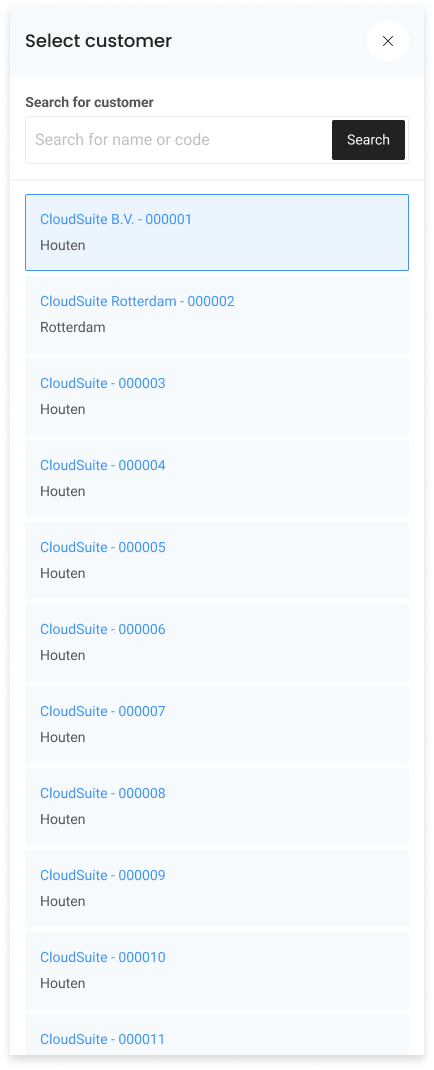
Sales Agent Functionality
The same features as for internal users are available for your sales agents (representatives). In addition, they can create new customer accounts using registration forms. You can set specific customer settings by using multiple registration forms for each sales agent or internal user.
The Sales Agent functionality is especially useful for your sales agents who are on the move, visiting prospects and existing customers. They need to be able to register and activate new customers and/or enter an order for their customers under their account.
In addition to the internal user, sales agents can:
- Create and activate new customers
- View orders of only their customers (vs. internal users who can view all customers)
- Create orders for their customers (incl. concept orders) in the webshop
- Create order templates (order lists) for their customers ( fixed and editable)
- Send a confirmation email to a linked webshop user for the party
- Receive a copy of the order confirmation
- Base commission fees on linked orders.
OCI / PunchOut Users
B2B eCommerce platforms can receive orders from different channels, such as webshops and procurement systems used to order non-stocked products from suppliers. If you have customers using a procurement solution such as SAP or Ariba, CloudSuite can redirect authorized users to order products directly in the webshop, removing the need to store product and price information in your procurement system.
Users can step out to the suppliers' webshop from the procurement system. Authentication and authorization are entirely handled by the procurement system.
Within the webshop, the procurement user adds items to the basket; however, instead of going to the standard checkout flow, the webshop posts all basket contents to the procurement system. This includes product and price information as well as delivery information.